A delivery time from the marketplace is missing in the channel settings, what now?
When configuring a channel in EffectConnect, you can select the delivery times you like to use for your products. In most situations, the delivery times are imported from the marketplace itself, which means that the delivery times you'll find in EffectConnect, are been given by the marketplace.
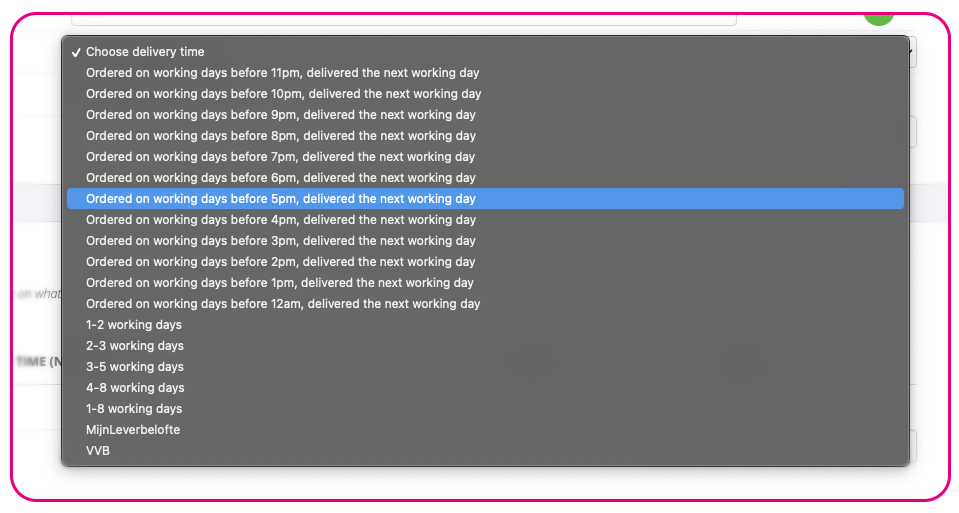
When a delivery time can not be found in the channel settings, this normally means that the marketplace has not given the delivery time as a usable delivery time for your channel.
For example the delivery time 'ordered before 23:59, next working day delivered' of bol.com is one of these delivery times that you can only use when bol.com sends out the product. As long as you are the one that's sending the product out to the customer, you can not use this delivery time.
How to solve this?
EffectConnect automatically imports new delivery times from the marketplace, as soon as they'll add them to the list of accepted delivery times. If you're missing a delivery time, we best suggest contacting the marketplace. The delivery time will normally be available in EffectConnect within 7 days.