Can I change customer information and re-export the order?
When you open order in EffectConnect, you can change client information if needed. This can be useful when the client has ordered from a country that your webshop does not accept, or if there are spelling errors in the client information. With this method, you can change the customer information and re-export the order.
![]() Please keep in mind that it is not possible to export orders more than once to your webshop. If there's information that needs to be changed, after the order is already exported to your webshop, you can only change the information in your webshop itself.
Please keep in mind that it is not possible to export orders more than once to your webshop. If there's information that needs to be changed, after the order is already exported to your webshop, you can only change the information in your webshop itself.
To edit customer information, follow the next steps.
- Open the specific order you would like to change in EffectConnect. You can do this by using the search bar on the top of the screen (or pressing your 'shift key' twice) or going to 'sales > order overview' in the left menu of EffectConnect.
- Click on 'Customer data' and change the info by your needs.
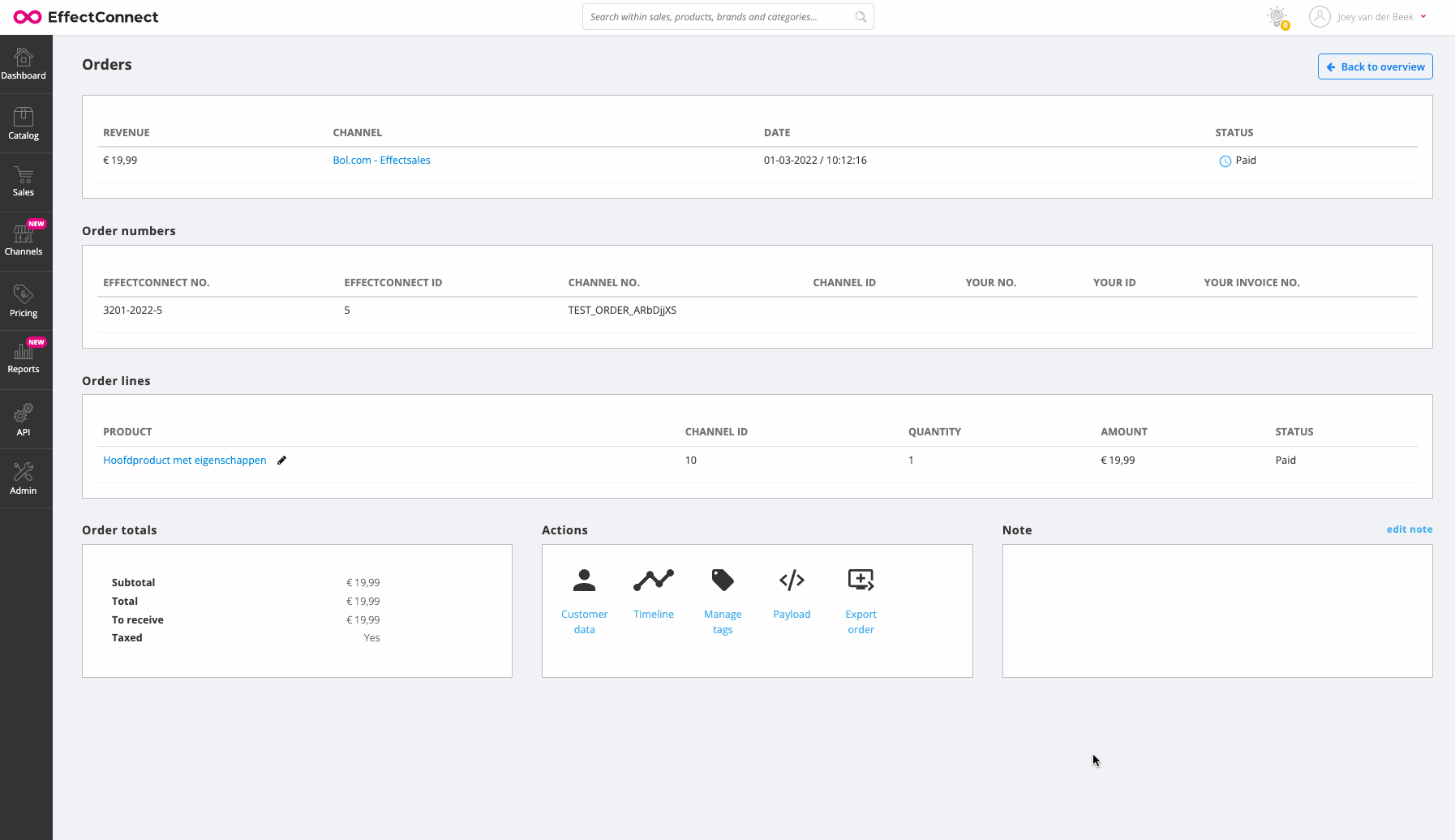
- Click 'save' to save the changes you made.
After saving the changes, you can re-export the order to send it to your webshop. To read more about re-exporting the orders, you can read this article.