Can I export externally fulfilled orders to Magento as shipped or completed?
EffectConnect synchronizes the orders to your webshop by default, which you also send yourself. If you wish, EffectConnect can also pick up orders from marketplaces, when they are sent by the marketplace. This is called external fulfillment.
EffectConnect will not automatically transfer these orders to your webshop, because these orders will end up as 'normal orders' in your webshop. This has the disadvantage that your web shop will write off stock again, and will see the order as an open order.
However, in a Magento 2 webshop, you can choose to export your orders (which are fulfilled externally) to another store view in the EffectConnect module. Next, you can link another stock level to that store view, or build custom solutions so the orders won't be deducted from the stock again.
How do you set up that orders should be sent to another store view?
In Magento, go to 'EffectConnect' in the menu on the left, and choose 'Channel Mapping'. On the next page, you can create rules that determine what should happen when orders from a certain channel, with a certain status, come in.
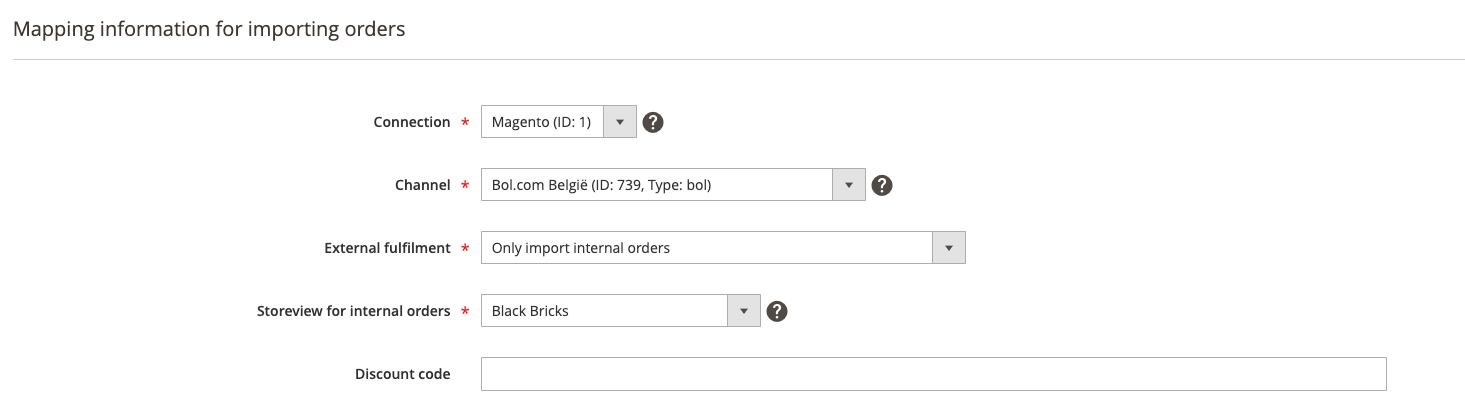
On this page, you can set your rules as you wish. For example, create one rule that sends your own orders to a store view, and another (new) rule that sends your external orders to another store view.
Do you need help with setting up store views? Feel free to contact us.
Good to know: we can't help you with customizations in your web shop, for example, to set the external orders directly to sent, this is best done with your IT party.