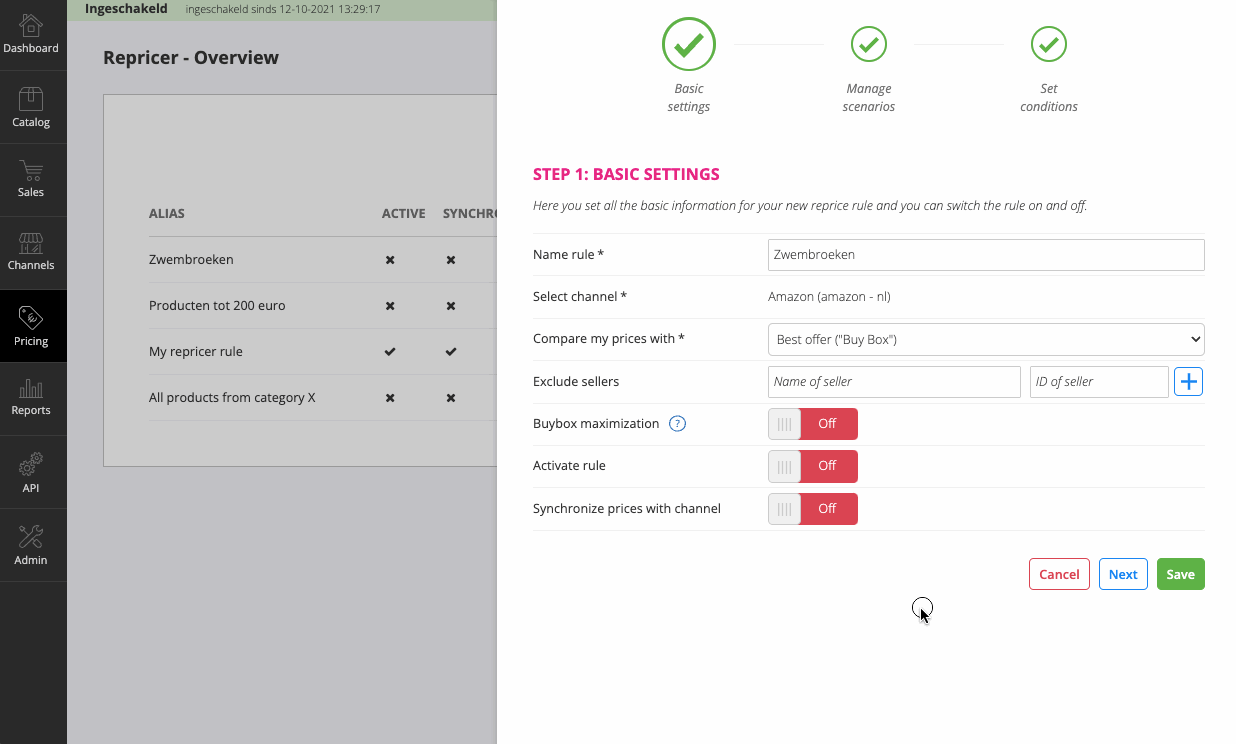Can I export order and product information from EffectConnect?
We put together where you can export which data.
Exporting product information
When you are creating or editing a product selection, you will find a button 'download product list'. If you click this button, you can make an export of product information about the products which are in the product selection. This export can be downloaded as a CSV file.
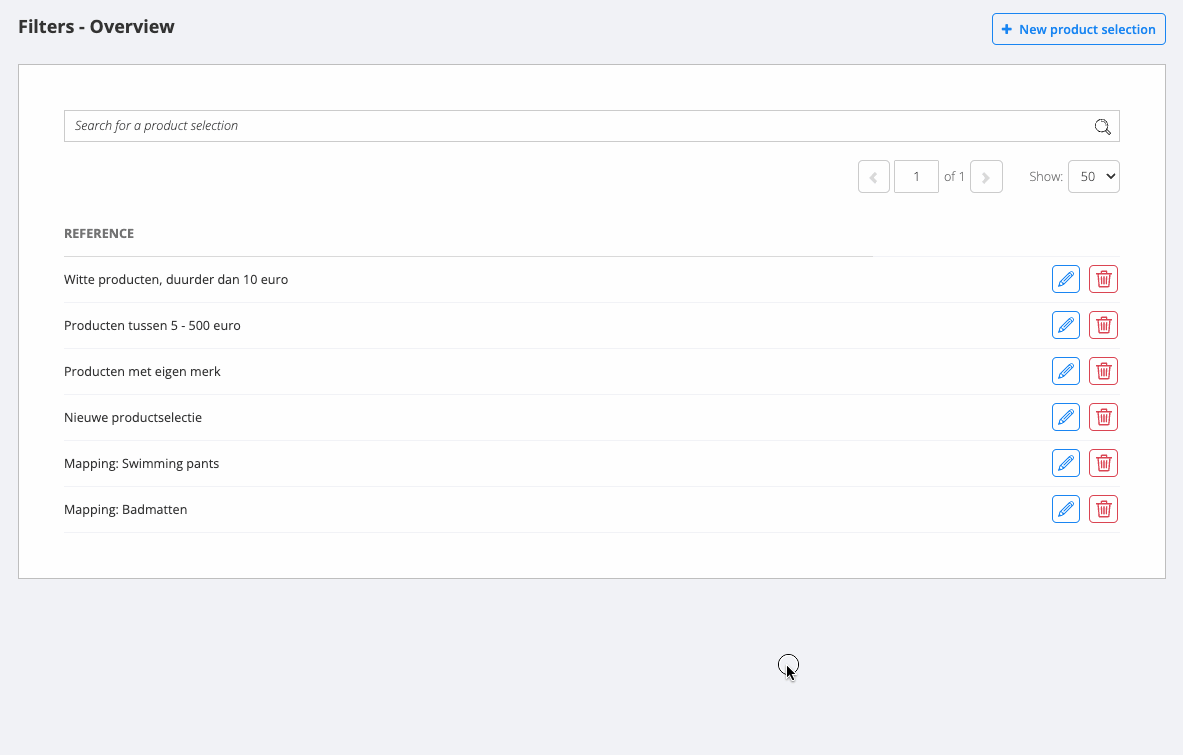
Orders
If you are in your order overview, you will see a button with 'Download orders' in the top right of the screen. When you click it you can download order information from different channels, and specify which information you want to download. 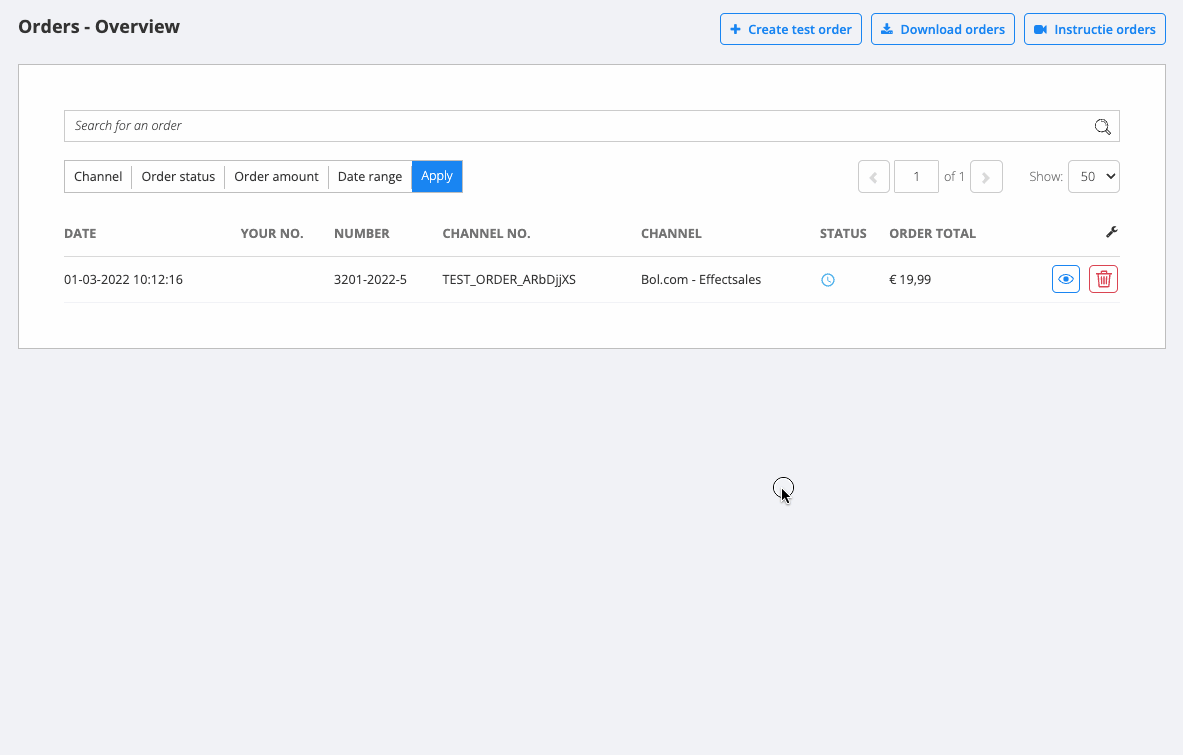
Repricer data
When creating or editing a repricer rule, in step 3 (set conditions) you can download the product list of all products in the repricer rule. When exporting this information you can specify which info you want to export. This is only price-related information, and this includes information like the latest repricer prices and the results of your formulas.