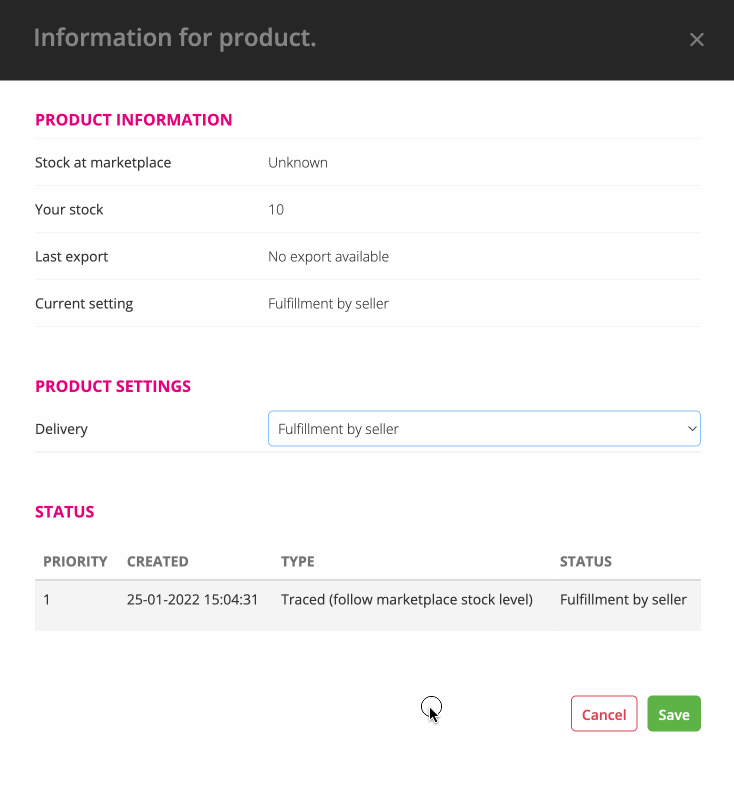How can I overrule the settings of specific products in the fulfillment manager when using auto-tracking?
When you make use of the fulfillment manager, you normally insert lists of products which you give a certain status like 'fulfillment by seller', or 'fulfillment by marketplace', which means if you send out the product yourself, or make use of external fulfillment.
Next to using a product list, you can use 'auto-tracking' in the fulfillment manager. This is a feature that constantly checks if there is stock available at the marketplace, and if so, automatically changes the status of your product(s).
In some situations, you might want to change the settings for a specific product when using auto-tracking, without using the 2 methods mentioned above, and just want to change that one product.
To do this, go to 'channels > fulfillment manager > product overview' to open your product list.
Next, edit the product you would like to change by clicking on the pencil icon.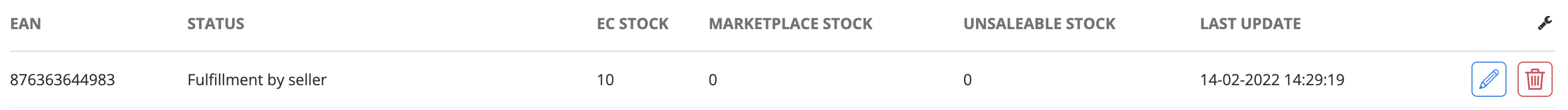
In the following screen, you can change the delivery settings for this product. If you select 'No modification', the auto-tracking will have the highest priority.