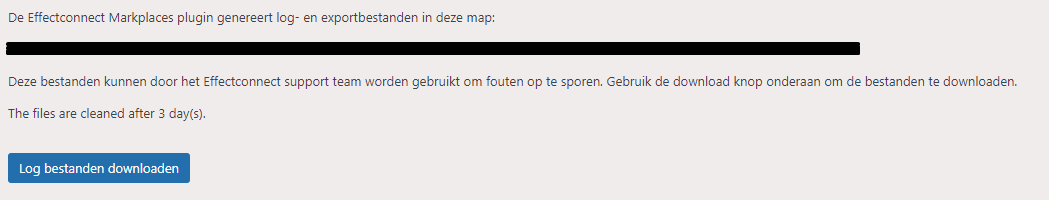How can I see logs about synchronizations in the EffectConnect module in Wordpress?
If you are using a Wordpress webshop, you can view the logs regarding the synchronization via the logs page in our plugin. To view the logs, choose 'EffectConnect' in the menu on the left of Wordpress and then 'Logbestanden'.
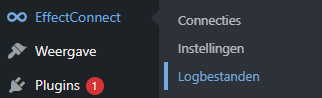
On the next page, you can find the folder where the EffectConnect plugin generates log and export files and download all the logs regarding the synchronizations between EffectConnect and your webshop in a ZIP format. For example the synchronization of your catalog, stock synchronization, or orders.