How do I share credentials with EffectConnect?
Sometimes it can be useful to share certain sensitive information with EffectConnect, for example, credentials for an external platform, or your webshop.
To make sure your data is secure and encrypted safe, you can store this data in your EffectConnect account. In this way, you can always decide if you want to add, edit or delete credentials.
Our customer success department has read-only access to this stored information and is has no possibility to add, change or delete credentials in your account.
How to store credentials in your EffectConnect account?
- Log in to EffectConnect
- Hover in the top right of your screen over your name, and click on 'credentials'
- Click on 'Create', and fill in a reference for your credentials (for example webshop login)
- Next, add fields that contain your information. Give every field a name (like username, password, link, name), this identifies which data is stored in the field and is used for your own reference). In the 'value' field, you fill in the data that you want to save (for example the username or password itself)
- Click on 'save' when you're done.
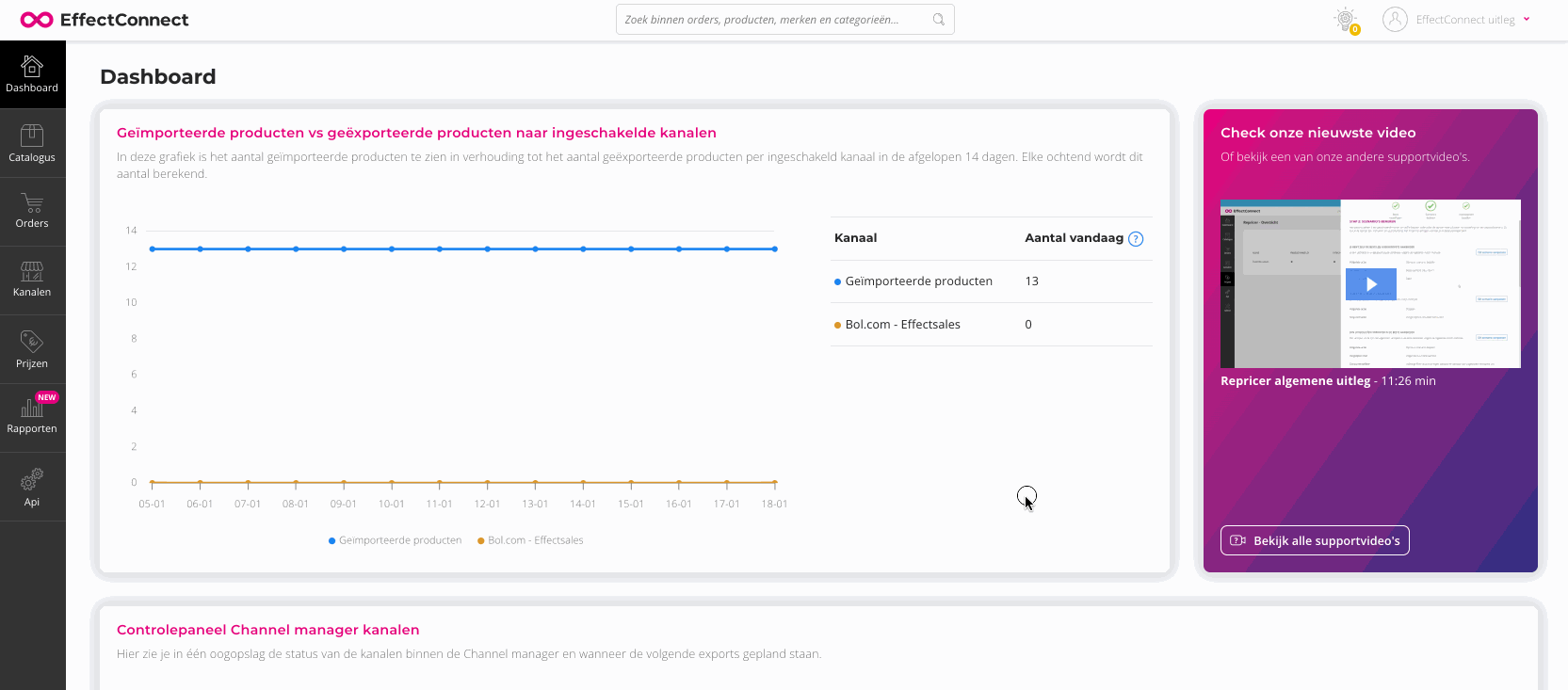
To eventually edit or delete credentials you can make use of the buttons on the right side of your credentials rule. 
Would you like to know more about how EffectConnect handles data? Continue reading here.