How can I use MijnLeverbelofte in the EffectConnect bol channel?
In this article you can find information about MijnLeverbelofte for bol.
How do I set my own delivery promise in the bol seller account?
Go to 'My shop' via 'Settings' and choose the option 'Delivery promise'. In this screen you can indicate on which days you work and until what time, on which days your carrier works and whether customers can choose a specific delivery day.
Don't see the 'Delivery promise' setting in your sales account yet? Contact Partner Service through your sales account. Then they can fix this for you.
How do I set my own delivery promise in EffectConnect?
In EffectConnect go to Channels > Channel Manager, and select the bol channel you wish to edit. In the delivery time settings, you can find 'MijnLeverbelofte' as an option.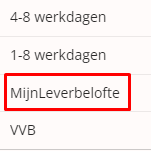
More information can be found on the bol Partnerplatform.