How can I view my product data in another language?
If you have set up multiple languages for your products in your source system, and these languages are also imported into EffectConnect, then within EffectConnect you can view your product information in those different languages. Additionally, you can forward these different languages to marketplaces through mapping groups.
To view your product data in a different language, you can select a different language in your product overview. Open your product overview by navigating to 'catalog > product overview' in menu on the left side of EffectConnect. Next, select the language in the field which says 'show data in'.
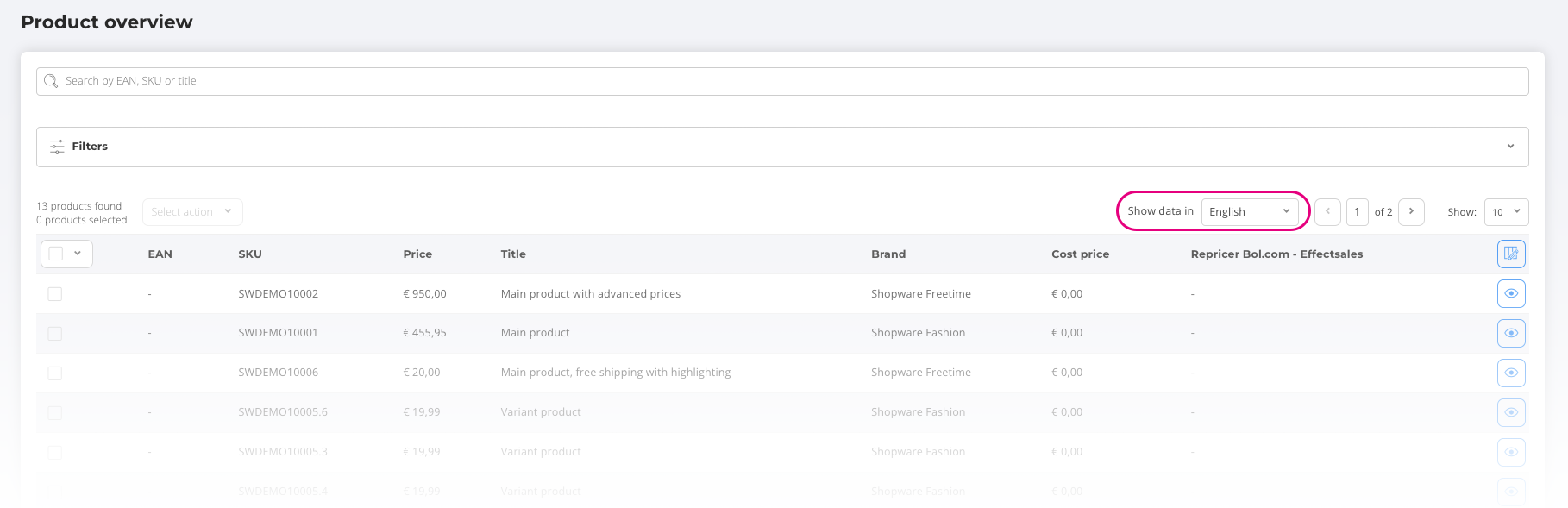
You can also view the language of a product when you have the product open in EffectConnect. You do this by opening the product and selecting the other language in the top right of the screen.
