How do I create a custom API key?
To generate keys, go to 'API > API Keys management' in the menu on the left side of EffectConnect. Next, select 'Create API keys' on the top right of the screen to generate new API keys.
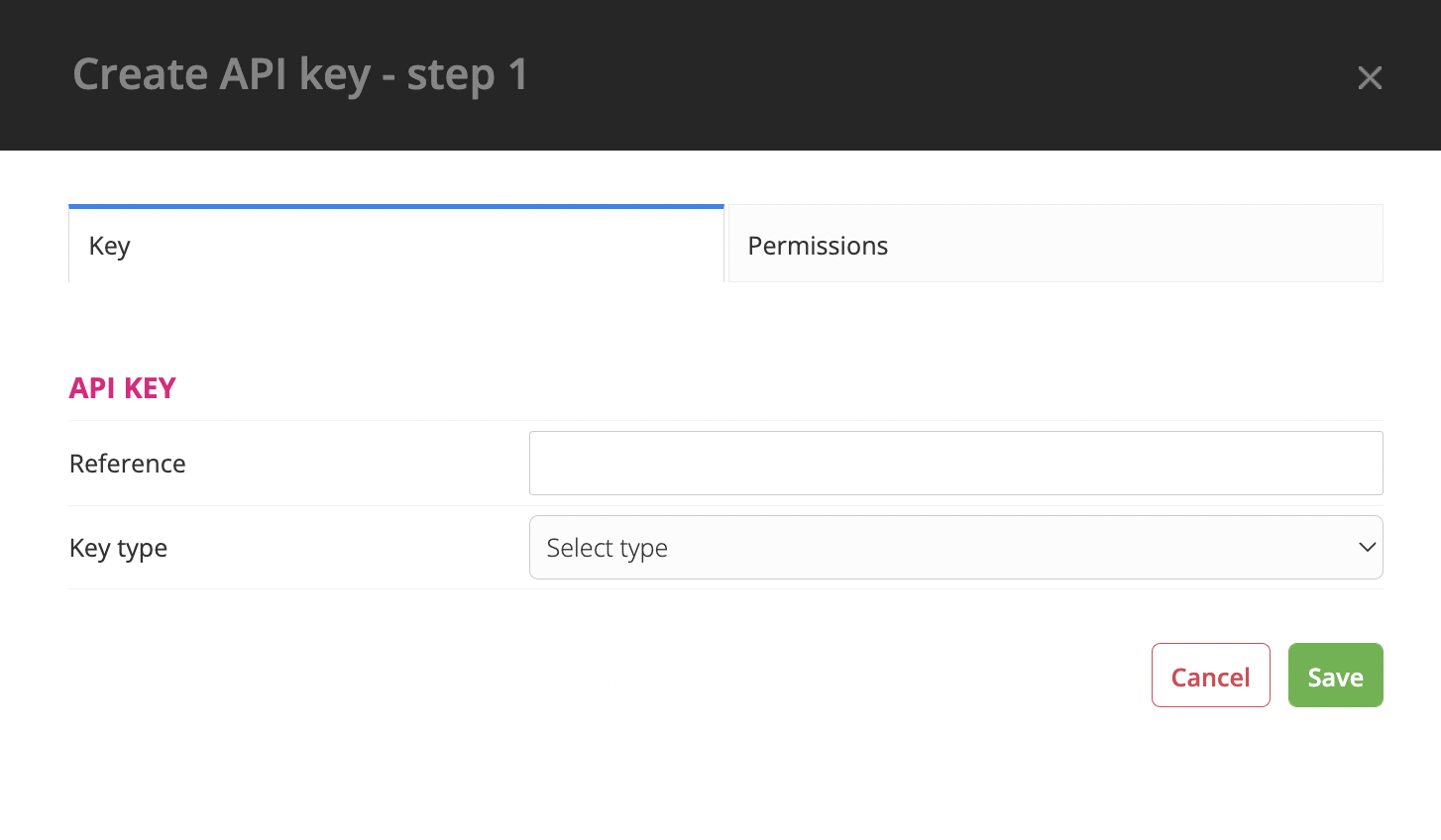
Please keep in mind that there are two tabs you need to configure. The first tab for your reference and key type, and in the second tab you define which rights the key should have.
As soon as you created new API keys, you can connect to EffectConnect using the custom API. All the necessary documentation can be found via https://docs.effectconnect.com.