How do I know if my channel is connected via the Channel Manager, or the legacy method?
To know if your channel is active on the Channel Manager, or the legacy method, you navigate to 'channels > channel manager' in EffectConnect, where you can find through which connection your channel is activated.
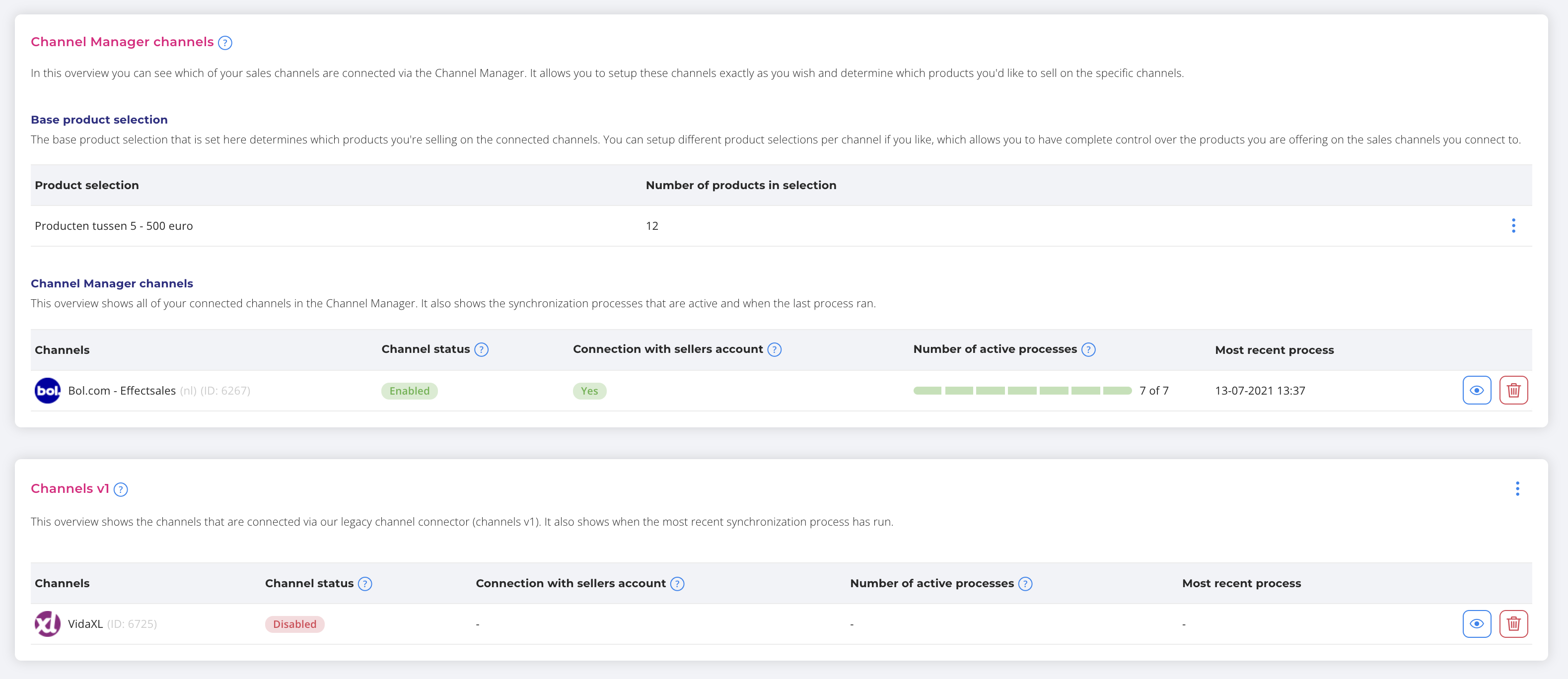
If your channel is located in the upper list, it is activated on the Channel Manager. All the channels in the lower section are legacy channels, also named V1 channels.
Over time, we want to migrate all the channels to the Channel Manager.
