Go to

How do the categories work in a mapping group?
When you create mapping groups in EffectConnect, you will need to select a marketplace category in the first step. This category will be included in the export to the marketplace, the categories you see in the mapping are the categories the marketplace makes available to use. The marketplace will then receive this information and will process it so that the products can be put online.
In some cases, you may not be able to find the correct category in the mapping within EffectConnect. The reason for this is that the marketplace puts certain products in certain product groups, based on different information (often combined). In this way, the marketplace can place the products in multiple categories (that in the backend don't actually 'exist'). 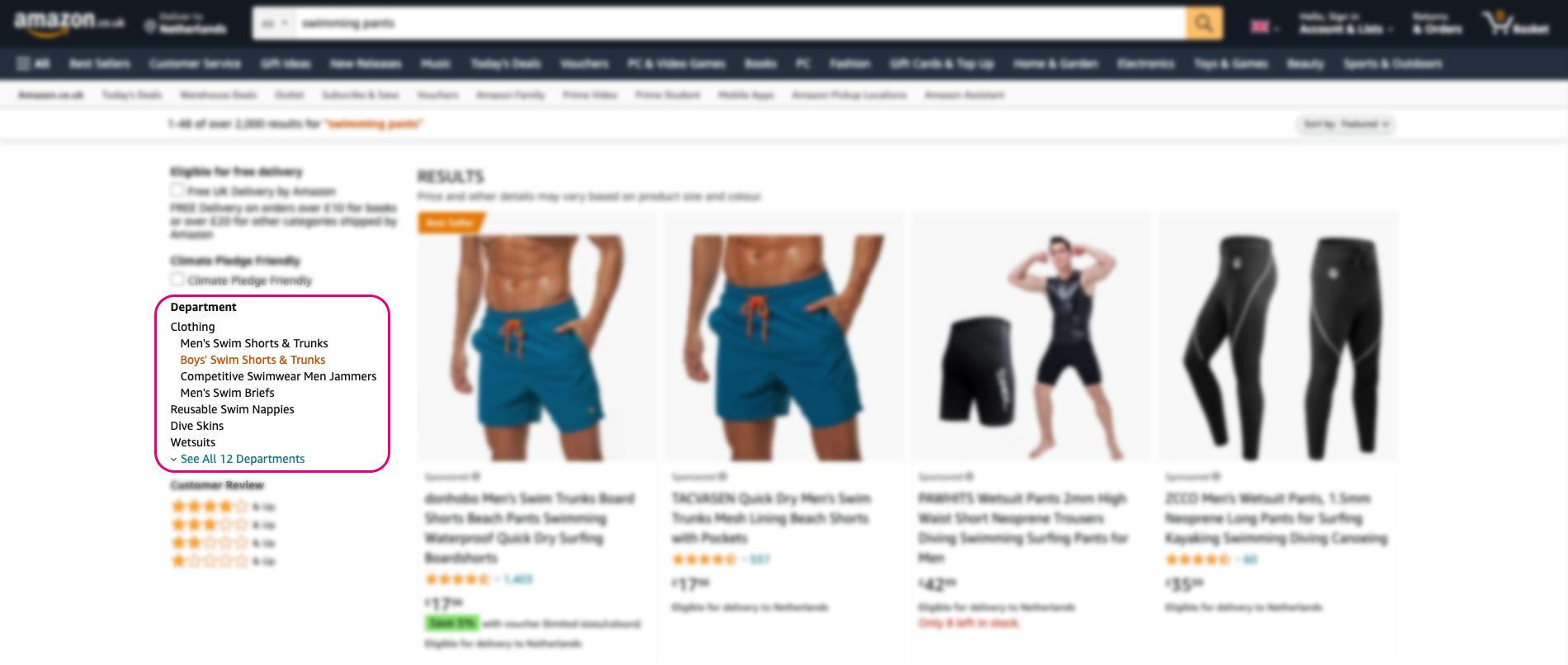
For example, there isn't a category for swimming trunks, but you do have a category for sports trunks in which you then have to fill in an attribute for the type of sport, if you then fill in the type of sport 'swimming' there, the marketplace can create a fictitious category based on that information that only shows swimming trunks.
What if I can't find a suitable category?
If you experience that you cannot find a certain category, try to think out of the box as in the example above. Can't find a category for 'frying pans'? Then try 'cooking supplies'. Or no category for 'bricks'? Try 'building supplies'.
If you really can't find a suitable category, please contact the marketplace and explain your situation. They can tell you exactly which category you should select.
![]() Tip: when you contact the marketplace, indicate that you are using an integrator that uses their data model for categorization.
Tip: when you contact the marketplace, indicate that you are using an integrator that uses their data model for categorization.
