Order Export Modifications
With order export modification you can instruct EffectConnect to replace certain information in your orders. You can do this for all your orders or only when information is missing in the initial order we received from the marketplace.
Go to
- What are order export modifications and what do you use them for?
- How to configure an order export modification
What are order export modifications and what do you use them for?
When you need to change the information of an (incoming) order, you can use order export modifications. For example, when you would like to replace the phone number of your client with another number, then this is your tool.
Use this tool to apply changes to all your incoming orders from a channel, based on the configuration you've set in your rules. Sometimes it can happen that the data you receive from your client (on the marketplace) is just not right for an import to your e-commerce system.
For example: in the image below, we made a rule where, during the import of an order, EffectConnect checks if the phone number in the order is empty. If so, EffectConnect fills in a fictional phone number.
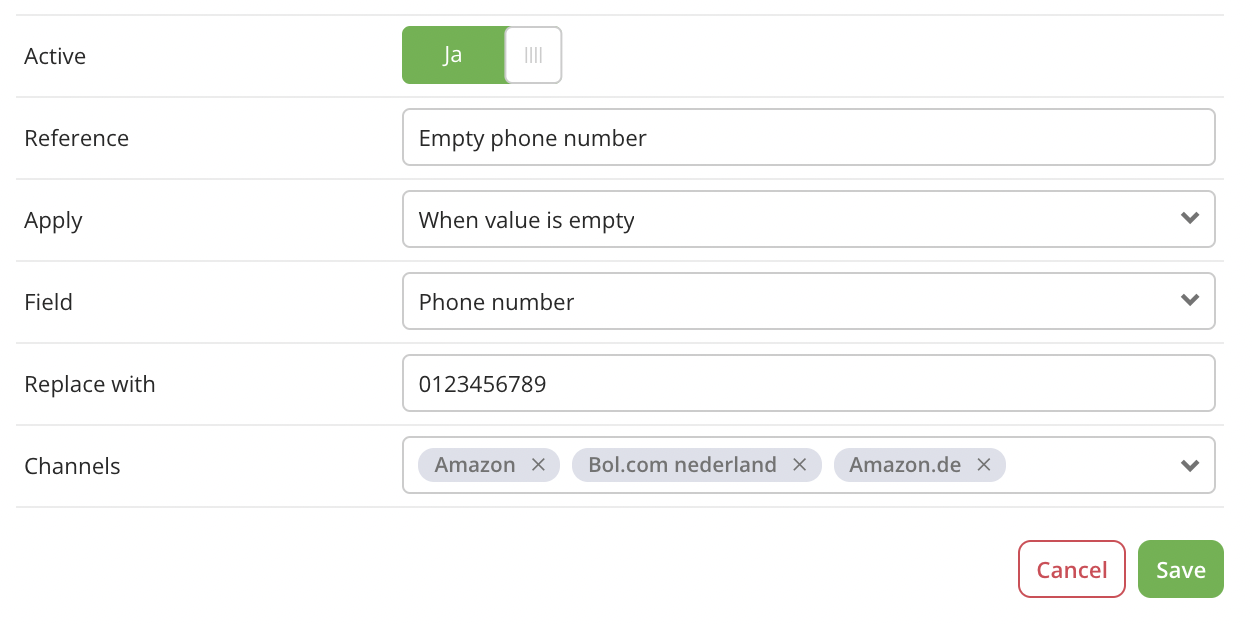
You can configure modifications based on multiple criteria like name, address, house number, e-mail address, country, phone number, and so on.
How to configure an order export modification
To create a new rule for order export modifications, you navigate to 'Sales > Order export modifications' in the left menu of EffectConnect.
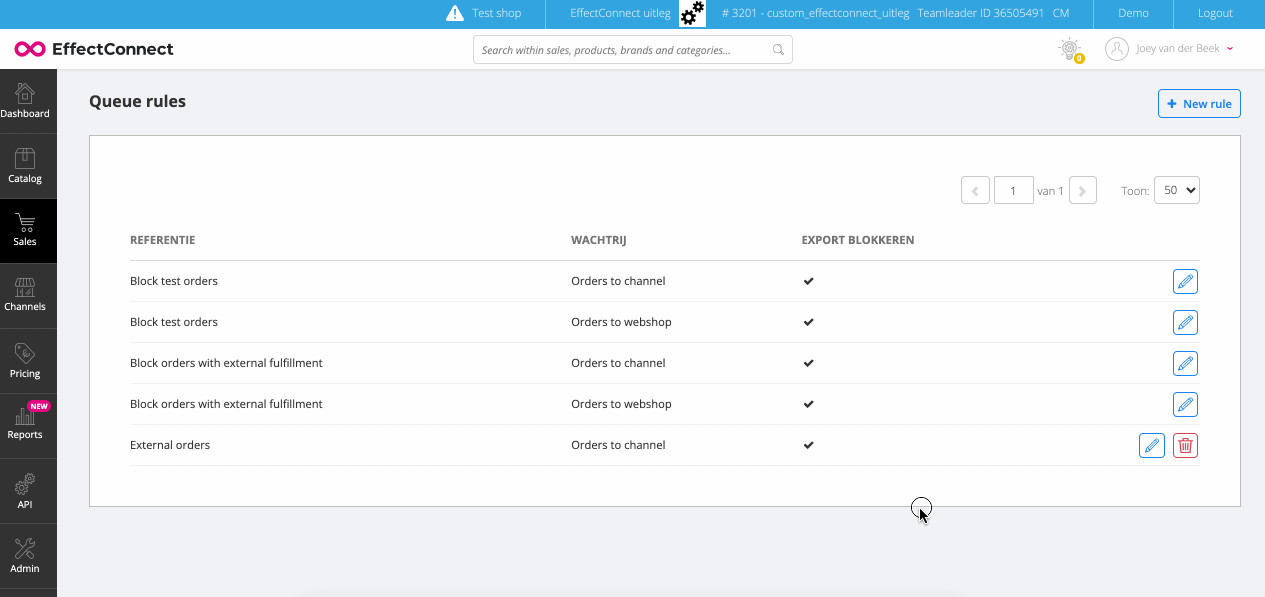
![]() Good to know: order export modifications are only applied to the orders that are imported after you created and enabled the rule. Orders that are already imported in EffectConnect will not be affected by your rule.
Good to know: order export modifications are only applied to the orders that are imported after you created and enabled the rule. Orders that are already imported in EffectConnect will not be affected by your rule.
You can change information in your existing orders though the order detail page.