With tiered prices, you can set a discount when your customer orders multiple pieces of your product. In this way, you can engage customers to buy more, and pay less.
Go to
- What are tiered prices, and when do I use them?
- Where do I find the tiered prices module?
- How to add, edit or delete discounts to tiered products?
What are tiered prices, and when do I use them?
Tiered prices are useful when you want to give the customer a discount when buying multiple pieces of your product. The more they buy, the higher the discount they will receive.
In EffectConnect you can configure tiered prices when the channel accepts this. For now, only bol.com supports tiered pricing.
Where do I find the tiered prices module?
You can enter the tiered prices module by navigating to 'pricing > tiered prices' in the left menu in EffectConnect.
How to add, edit or delete discounts to tiered products?
To configure tiered pricing, you enter the module in EffectConnect (as described above). Once you opened the module, you will see the overview of all your tiered pricing rules.
To add a rule, click on the button that says 'new tiered pricing rule'. The tiered pricing module works with product selections. This means you apply your discount to a product selection. If you would like to apply the discount to 1 single product, you need to create a specific product selection with that 1 specific product to use the tiered prices.
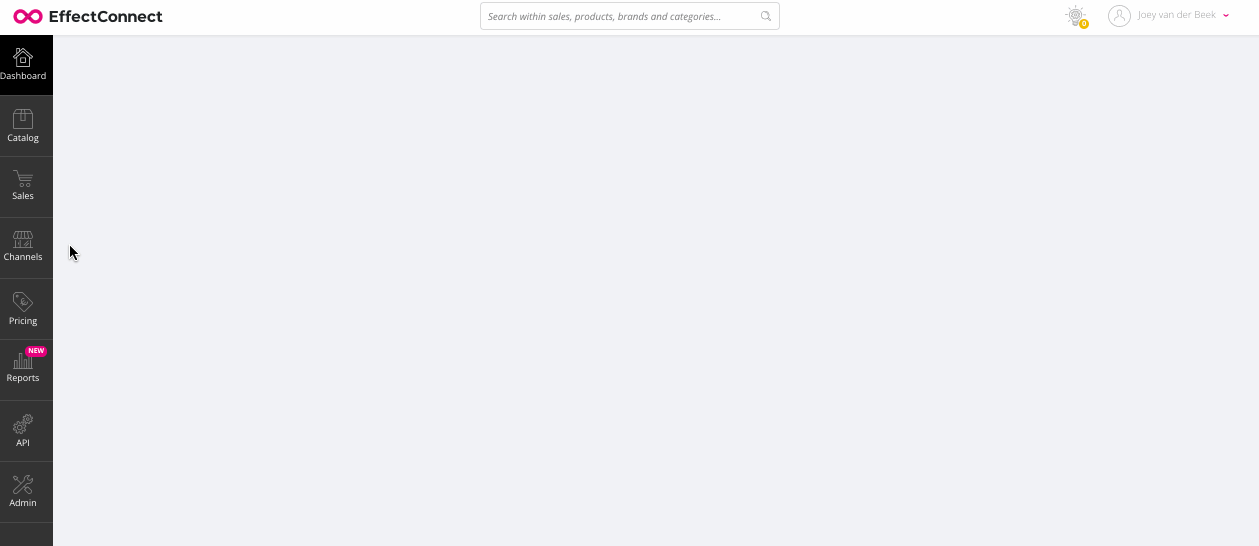
While creating a new rule you need to give your rule a name (own reference), select to which channel the rule applies, choose the product selection, and apply the discounts.
The changes will be visible within 20-30 minutes on the marketplace, after you saved the rule.
