What is the 'Order attributes' module, and how can I use it?
In this module you can manage order attributes. With order attributes you can automatically add data to the order based on the properties of the products in an order.
What are order attributes, and how can I use them?
Order attributes are actually a kind of "labels" that you can attach to orders, based on certain conditions. You can then use these labels to define a follow-up action in your webshop or other systems.
For example, you can use order attributes to identify your orders based on weight. Is the weight greater than 30 kilos? Then you can label the order as a 'large order', otherwise, it is a 'small order'. Then, based on this attribute, you can select a shipping method that fits the size of your order. You can also choose to label your orders when they exceed a certain amount.
![]() For now, you can use this order attributes module, but you can't perform any follow-up actions yet. This is only possible when linked to Logic4. You can then select the right shipping method based on your order attributes.
For now, you can use this order attributes module, but you can't perform any follow-up actions yet. This is only possible when linked to Logic4. You can then select the right shipping method based on your order attributes.
In the future, we will also make it possible to roll out this functionality for other webshop connections and our API. You can then read these attributes yourself using our custom API. Also, you can use queue rules to determine when an order should or should not be exported, and even to which source system.
It will also be possible to create reports, filters, and exports in EffectConnect based on the order attributes.
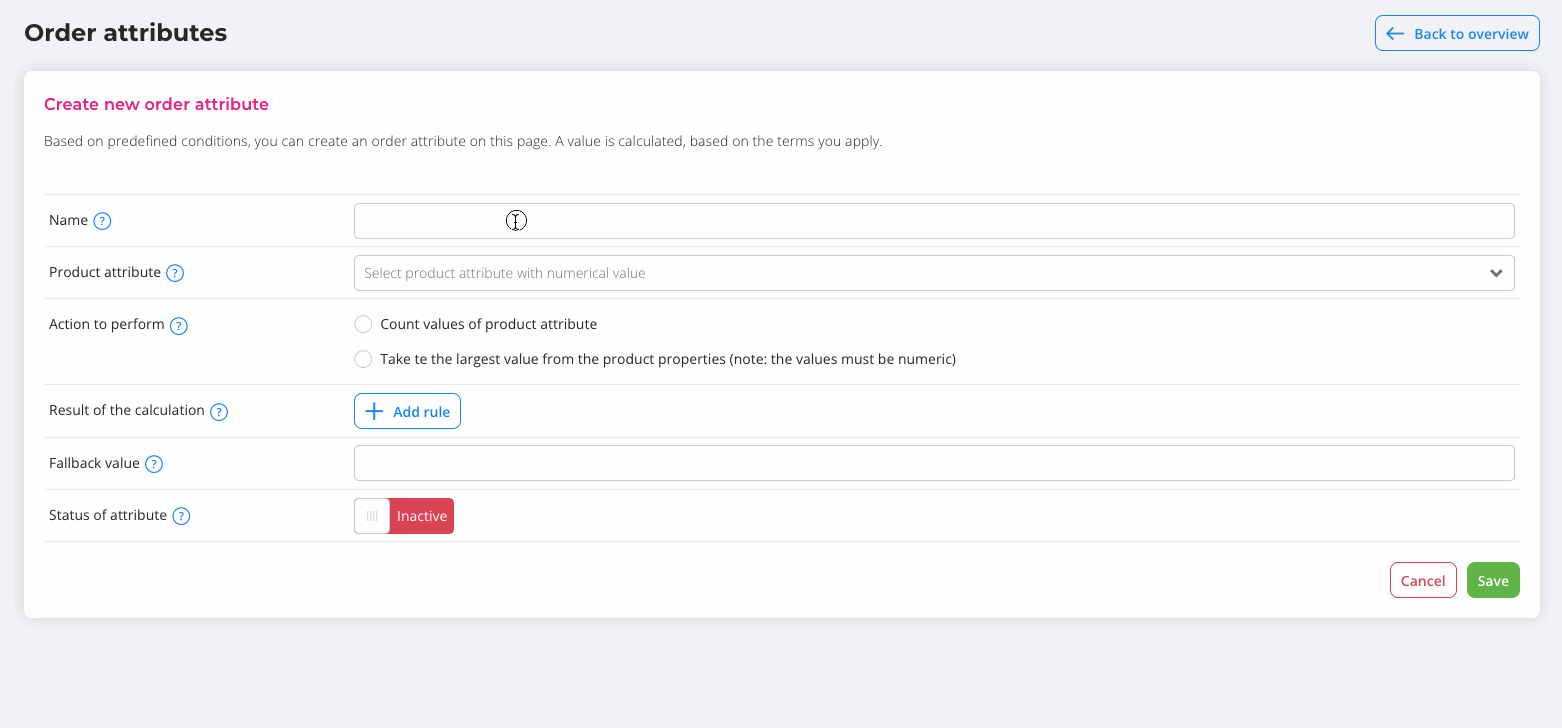
How do I set up my order attributes?
You can find the order attributes module by choosing 'sales' and then 'order attributes' from the menu on the left in EffectConnect. This takes you directly to the overview page where you can create new order attributes or change and delete existing attributes.