Can I change products in an order, and export the order again?
You can change the products in your order, and then re-export the order to your source system.
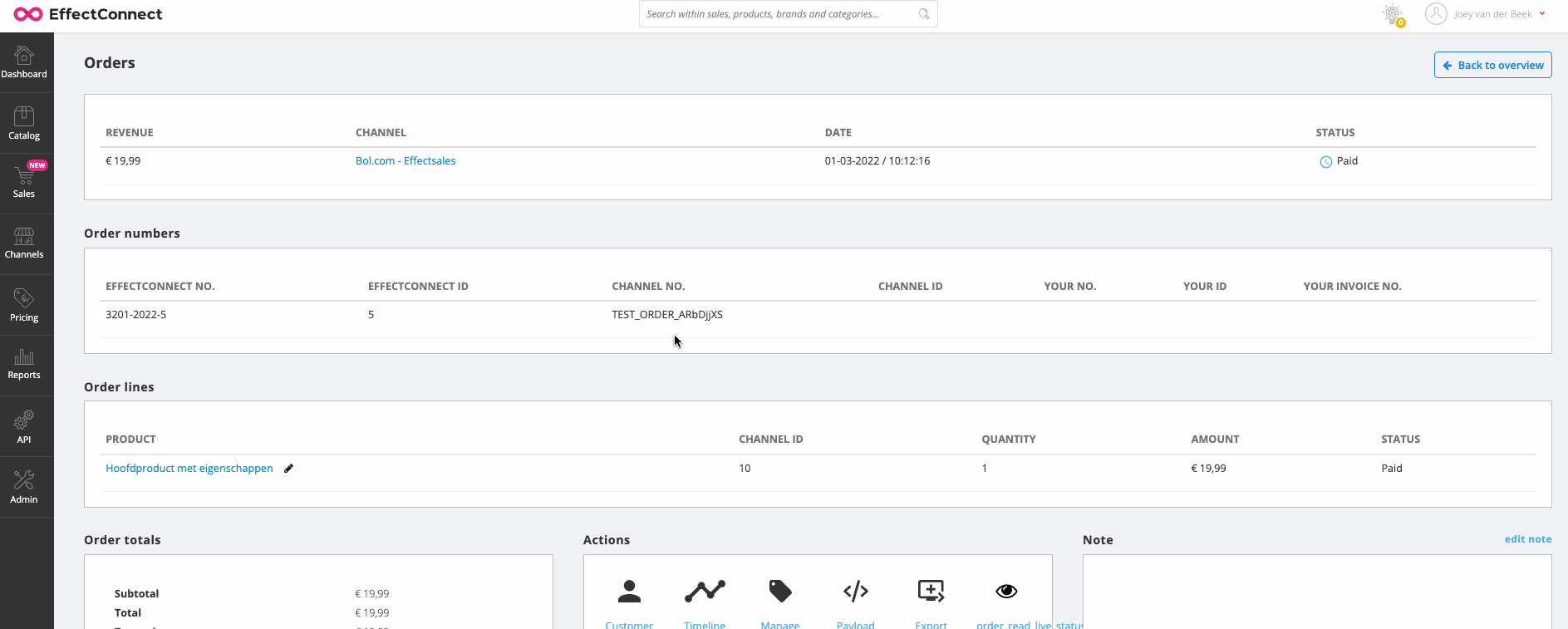
You do this by opening the order in EffectConnect, and clicking on the pencil icon next to the products. On the next screen, you can enter a reason for the change, select the new product and save your change.
After this, you can export the order again. To find out more about this, read this article.