![]() Good to know: this document explains the must-knows about the marketplace. It doesn't explain how to add this channel to your EffectConnect account.
Good to know: this document explains the must-knows about the marketplace. It doesn't explain how to add this channel to your EffectConnect account.
If you would like to know how to add a channel in EffectConnect, read this article.
Go to
- About Marktplaats
- How to create advertisements on Marktplaats?
- How to confirm (and activate) advertisements?
- About the synchronization times
- Troubleshoot
About Marktplaats
Marktplaats.nl is the most popular trading platform in the Netherlands. It no longer is a marketplace dedicated to second-hand products. Professional providers can place paid advertisements on Marktplaats Admarkt in order to generate traffic to their website. Marktplaats.nl attracts over 8 million visitors per month, of which 40% are looking for new products.
Note: make sure you have a seller account before connecting to Marktplaats via EffectConnect
Each marketplace may have its own terms and conditions, always read them carefully before you start selling.
How to create advertisements on Marktplaats?
To create advertisements on Marktplaats, start by creating a mapping group in EffectConnect. For more detailed information on creating mapping groups and how they work, refer to this article and specifically the section on 'creating a mapping for a legacy channel'.
Once you have defined your preferences on the screen, click 'save' to proceed to the next screen where you can specify your cost per click and budget.
On the subsequent screen, you will have the opportunity to set your cost per click price and budget.
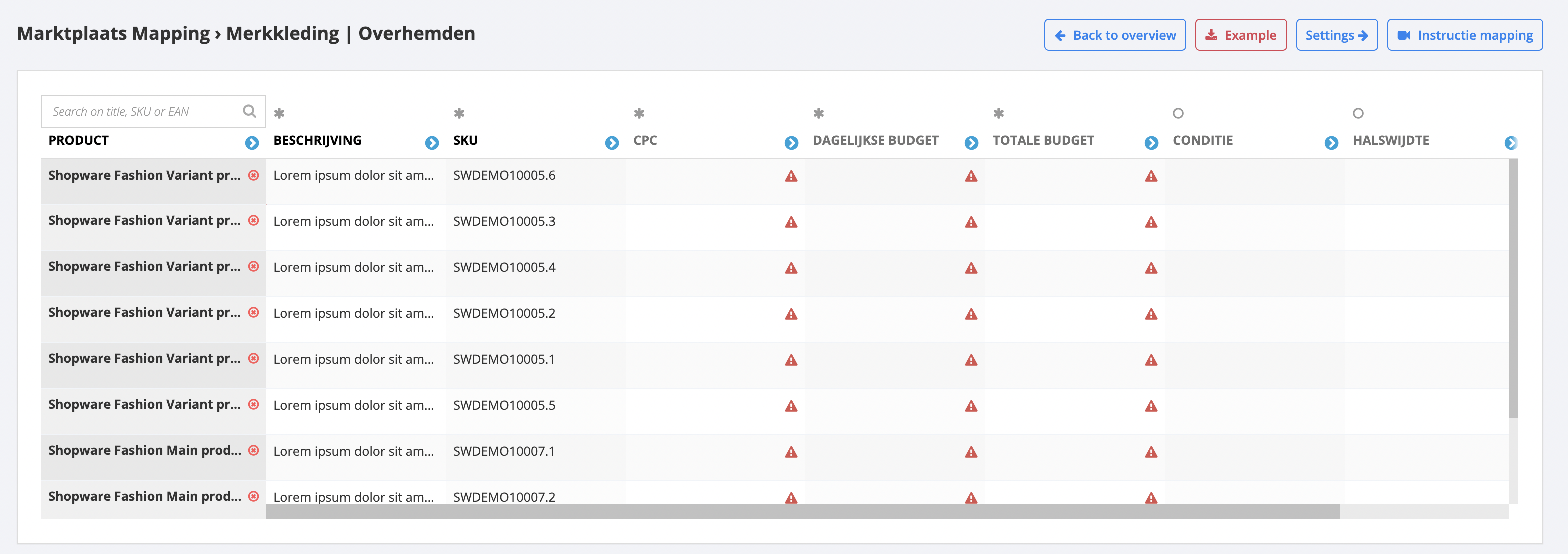
Minimum budget in eurocents
- CPC (Cost Per Click): minimum of 2 and a maximum of 250.
- Daily budget: minimum of 1000.
- Total budget: minimum of 5000 and a maximum of 200,000,000.
Or hover over the budget to access more information.
Fill the fields based on your wishes and needs, and you're done creating a mapping. The mapping has an automatic save feature, so you don't have to save this screen.
How to confirm (and activate) the advertisements
Once you have finished creating a mapping group to define the products you want to sell, you can proceed with confirming and activating the advertisements.
To do this, navigate to 'channels > mapping > Marktplaats' and simply click on the checkmark located on the right side of the screen.

After clicking the confirm button, you will be directed to the next page where you can view a list of all the products that will be confirmed by EffectConnect. This allows you to review and ensure that the correct products are being processed for confirmation.
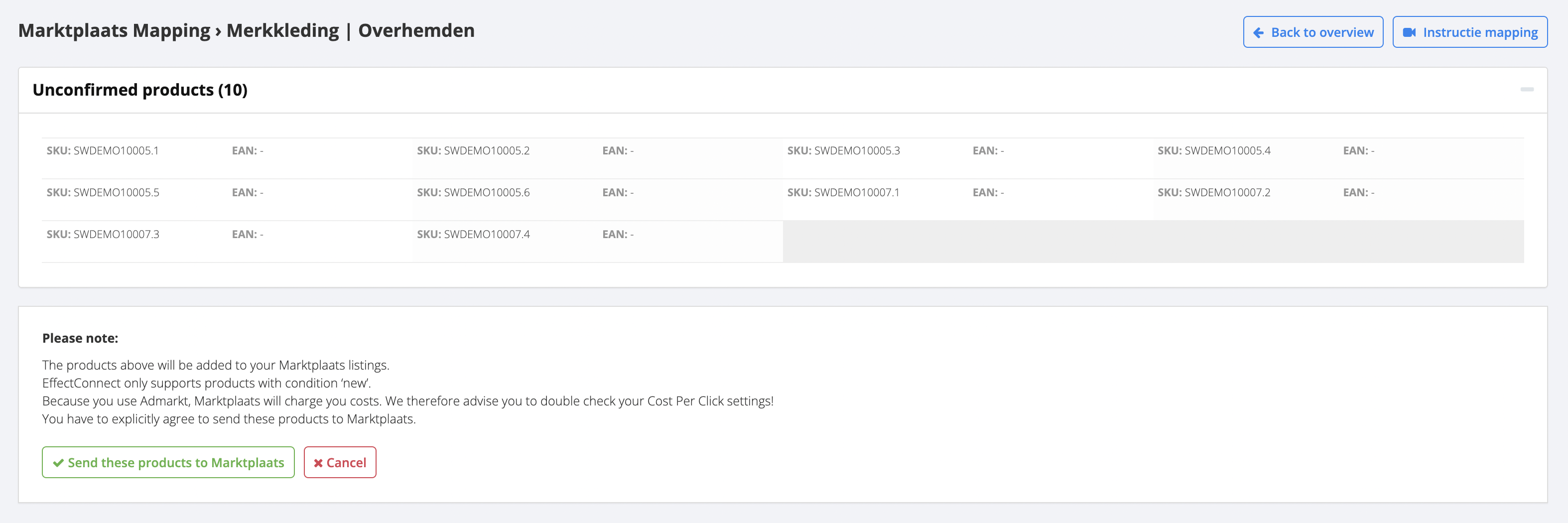
Once you have reviewed the list of products and are satisfied, you can simply click on the button that says 'send these products to Marktplaats'.
After confirming the advertisements, you can revisit the page and you will see that the confirmed advertisements are now marked in green, indicating that they have been confirmed by Marktplaats.
About the synchronization times
We synchronize your products every 60 minutes to Marktplaats. As soon as a product is sold out, we will take the product offline to avoid unwanted sales.
Troubleshoot
There are no advertisements showing up in the Marktplaats account
- Please check if your delivery time is correct (check the specifications in the information bubble next to the field, when editing the channel).
-
Enter the delivery time with a 'd' after it: 1d - 12d.
- Check the CPC and budgets filled in in the mapping group. If you're not sure which CPC or budget you can use, hover over the title of the column for more information.
- Are the advertisements confirmed? You can see this on the confirmation page.
