How can I add Amazon ASIN codes to my products?
In some cases, it is convenient that you can use an ASIN code for a product for your Amazon channel. This can be useful, for example, when you want to use different product information for your product on Amazon.
To use ASIN codes for your products, the easiest way is to use a 'freely fillable attribute'. These are attributes (and thus extra fields, for extra information about a product) that you can add to your products. Once you have added such an attribute, you can enter a value for each individual product.
This attribute can be used for e.g. a color, material, size but also an ASIN code of a product.
To read how to create a free fillable attribute, please read this article.
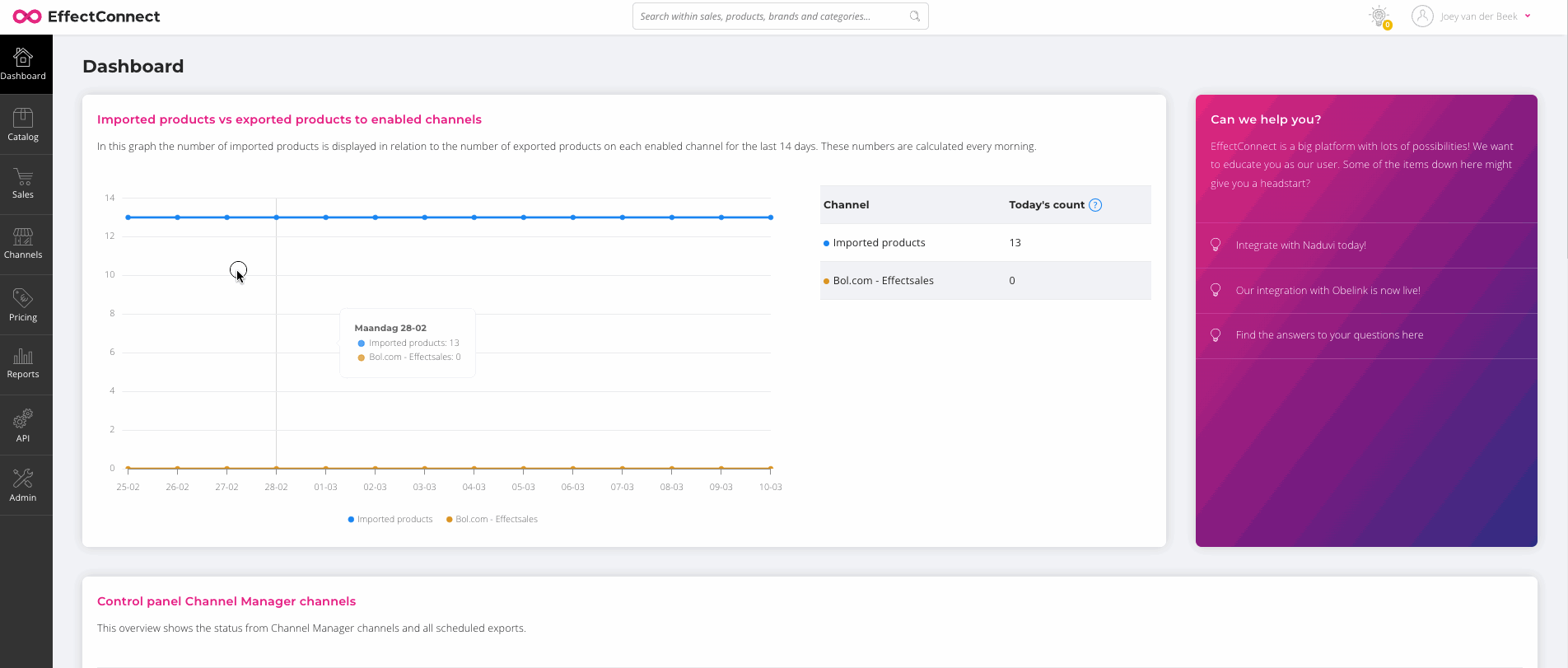
Once you have created the attribute, you need to link the ASIN attribute to the export for Amazon in the channel settings of your Amazon channel.
To do this, first, go to the configuration of your Amazon channel by going to 'channels > Channel Manager' in the left menu of EffectConnect, and edit your Amazon channel.
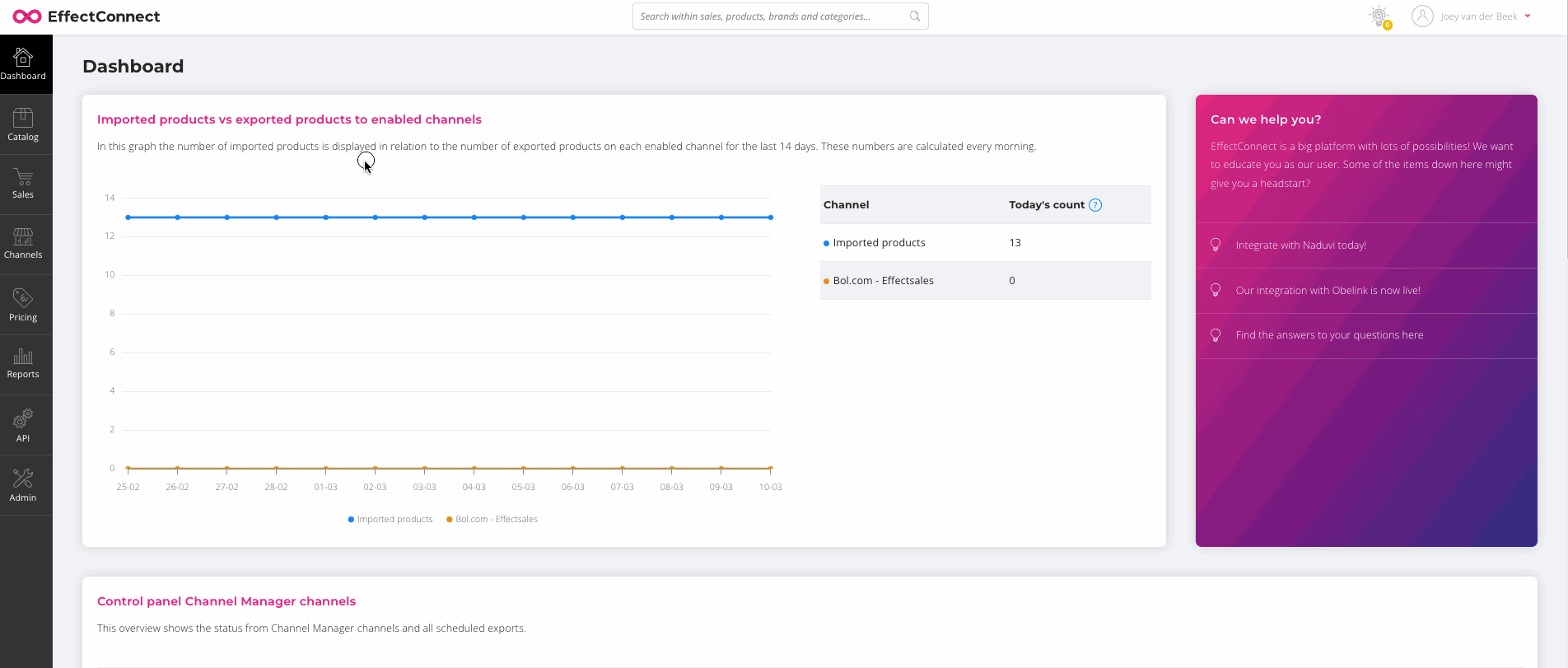
Next, edit the settings for 'creating an offer' (the first tile), and select the ASIN attribute you just created.