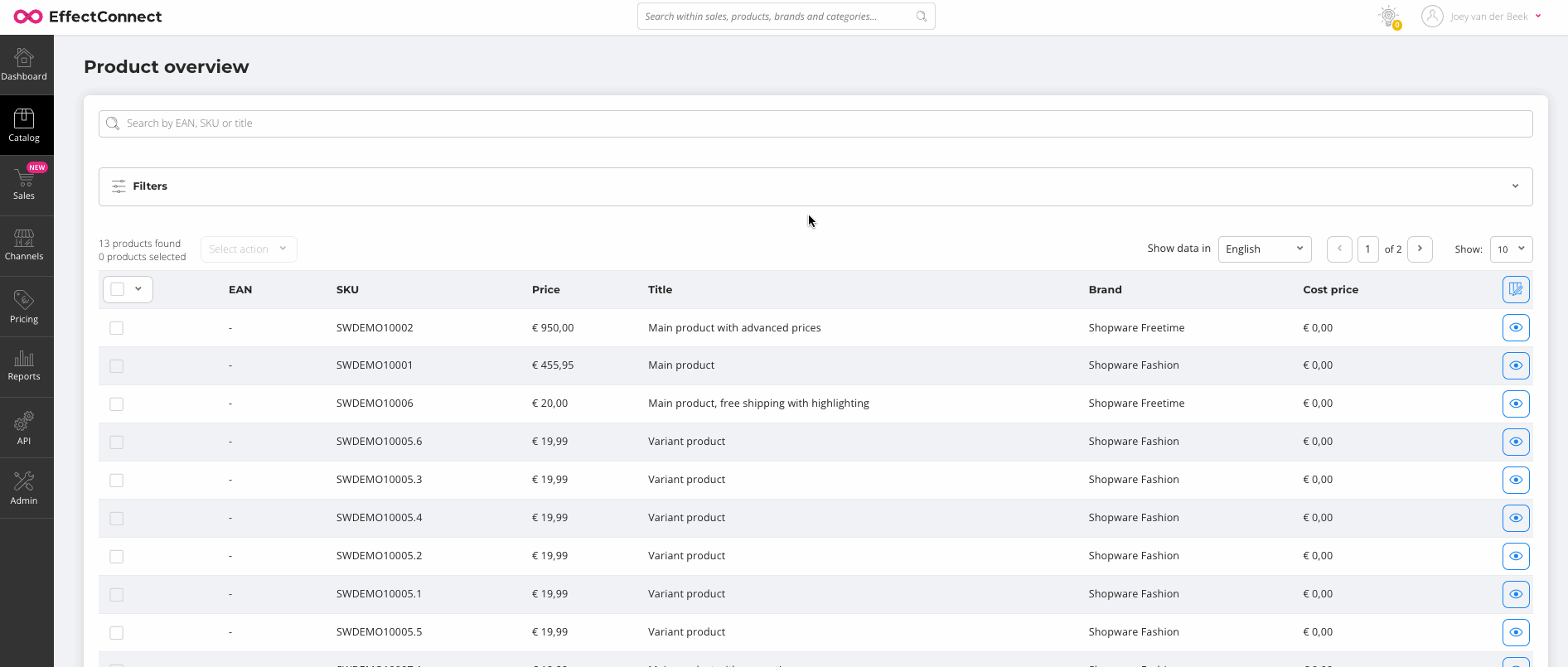How can I check to see if my formulas in the repricer are set up properly?
If you have created formulas in EffectConnect's repricer, then of course you want to know if you have created them correctly. To test whether your formulas work properly, we have a handy tip for you.

You can partially activate a repricer to check if your formulas are working properly. You do this by setting the repricer rule to active, but not to synchronize your prices with the channel. The repricer will then start calculating within a certain time period, but it will not send the prices to the channel. This can be configured in step 1 when creating or editing a repricer rule.

You can then view the calculated prices in 2 ways;
- You download a report showing the repricer data. How this works, you can read in this article (scroll down to 'repricer data').
- You adapt the overview of your product module by adding a repricer column. You do this by navigating to your product overview and adjusting the overview.