- Knowledge Base
- Subscriptions
How do I delete a channel from my EffectConnect account?
To delete a channel, simply follow the next steps.
In EffectConnect, navigate to 'channels > channel manager' on the left side in the menu bar. The next screen shows you your channels overview. Here, you can click on the bin icon to delete a channel.
![]() Please note that EffectConnect will disable synchronizations, but the products will remain on the channel as they were. We will only stop updating.
Please note that EffectConnect will disable synchronizations, but the products will remain on the channel as they were. We will only stop updating.
To clear your marketplace seller account, we recommend contacting the marketplace itself.
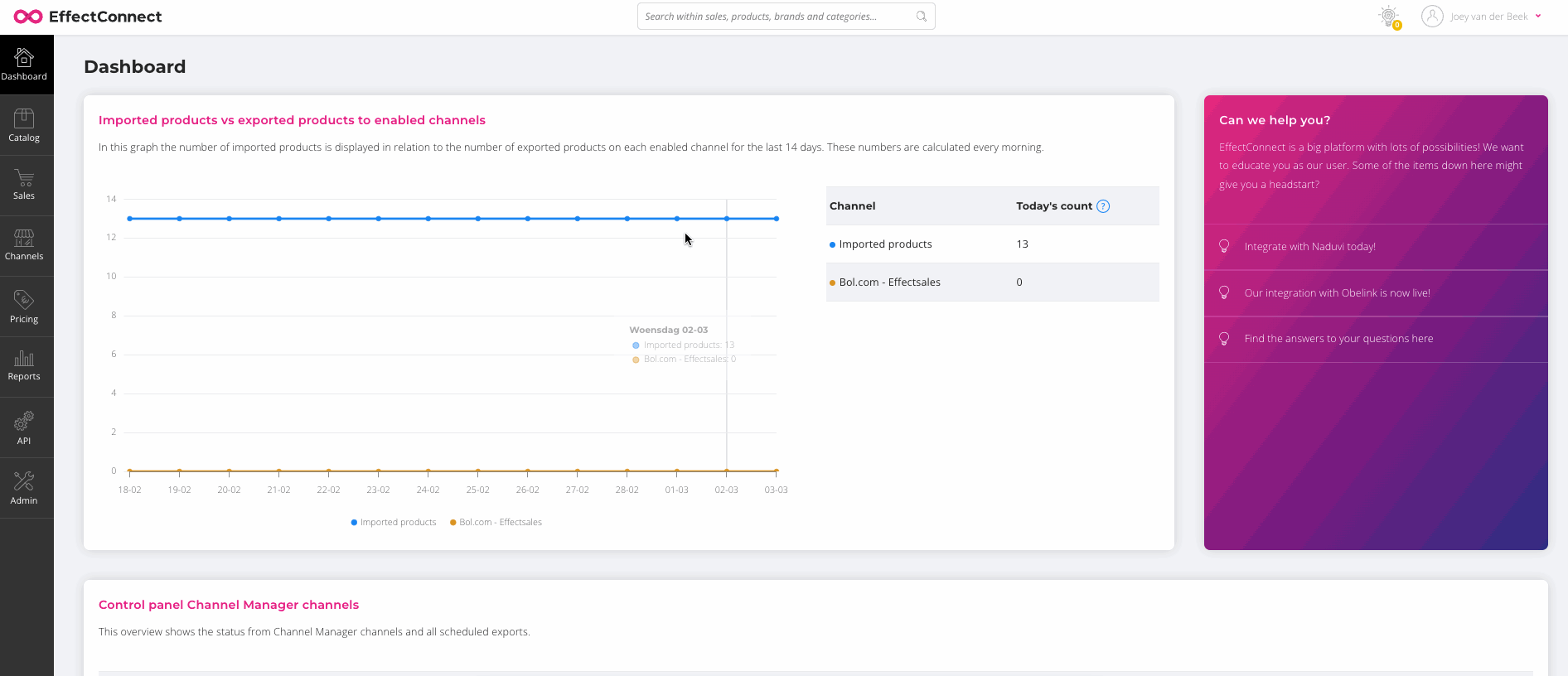
![]() Please note that this action cannot be undone. In case you're not replacing the channel with another channel, please let us know if you would like us to alter your subscription.
Please note that this action cannot be undone. In case you're not replacing the channel with another channel, please let us know if you would like us to alter your subscription.
Would you like to know how to add and configure a new channel? Then read this article.
