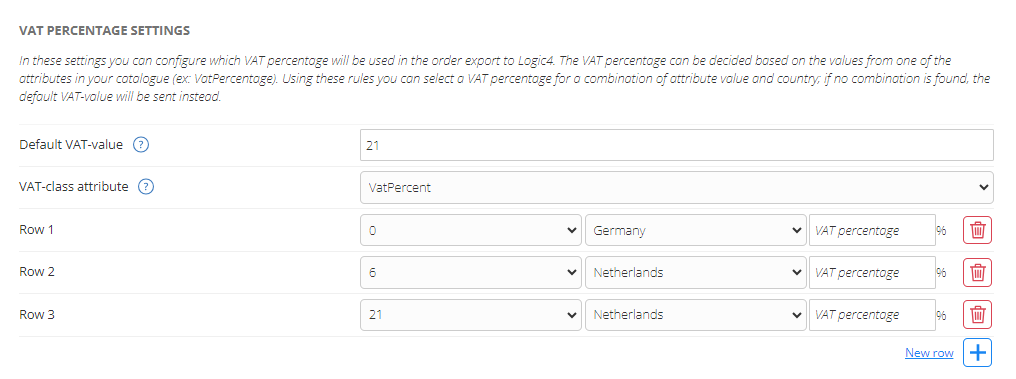Logic4
Go to
- Booking ID & Ledger ID with external fulfilment
- Enroll payments
- Delivery ID set up
- Adding VAT number to business orders
Booking ID & Ledger ID with external fulfilment
If you work with external fulfilment (LVB/FBA) and own delivery, you can use the following settings.
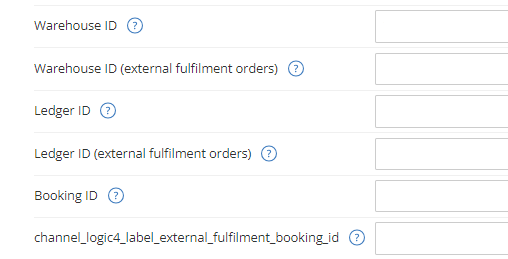
This enables you to create identifiers for your different delivery methods from your Logic4 environment.
Enroll payments
Do you want us to insert a payment when you enter an order? You can enter the IDs of your Ledger (Ledger ID) and Journal (Booking ID) depending on the channel (Channels > Logic4 settings).
If you don't know your IDs, please contact Logic4.
If the Ledger ID and Journal ID fields are left empty, no payment will be entered for the order.
Delivery ID set up
In addition to mapping your regular shipping methods, you can also add a delivery ID to differentiate between your various shipping options. This can be especially useful if you work with multiple carriers or want to offer specific delivery timeframes
For example: you ship with PostNL and need to distinguish between deliveries made during the day and at night. In that case, you can assign a delivery ID to create a unique Delivery Option ID "1" for daytime deliveries.
There are two possibilities:
- In combination with an order attribute: map your order attributes to default or other shipment method, and optionally a delivery option ID.
- In addition, you can add a country-specific shipping method for each order attribute value. You can set the shipment method to default. Delivery option ID is also optional. You can also make use of this option if you don't use any order attributes.
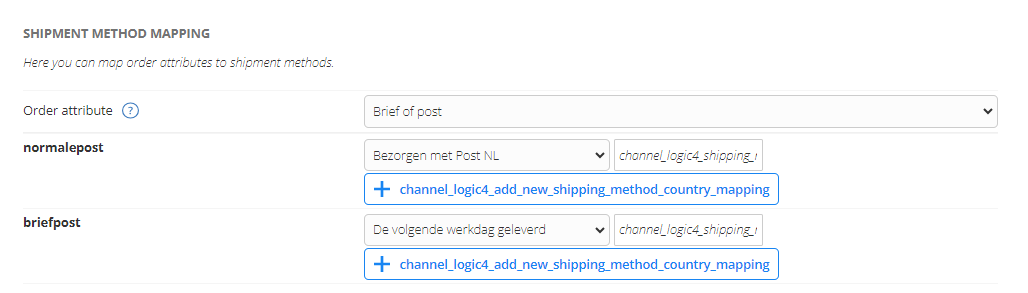
Adding VAT number to order export
To determine the appropriate VAT number for exporting orders to Logic4, you have the flexibility to set the VAT percentage using an attribute value from your catalogue. You can even create additional attributes to establish rules based on attribute values and assign the right VAT percentage for different countries.