Price planner
You can use the price planner to configure prices for a list of products, for a certain period. This is for example useful when you want to offer a discount to your customers for a specific period of time.
Go to
- What is the price planner and when do I use it?
- Where do I find the price planner?
- How to add, edit or delete a price planner rule?
What is the price planner and when do I use it?
The price planner is a great tool that helps you to configure price changes (like a discount or an increase) to your products for a certain period of time. You can use this for a sale, or simply adjust your prices to your needs.
The price planner works with product selections, manual product selection, or a CSV file, so you can insert a complete list with products and their new prices. You have the opportunity to insert a 'from' and 'to' price, which will be displayed on the marketplace (if supported).
![]() Good to know: not all marketplaces support the use of an action price. Therefore only the actual price will be displayed, and not a before-and-after price. If you have any questions about which channel is supported, please contact us.
Good to know: not all marketplaces support the use of an action price. Therefore only the actual price will be displayed, and not a before-and-after price. If you have any questions about which channel is supported, please contact us.
Where do I find the price planner?
To enter the price planner module, you navigate to 'prices > price planner' in the left menu in EffectConnect.

How to add, edit or delete a price planner rule?
When you've opened the price planner module, you will find all the rules you created earlier. On this screen, you can also edit or delete a rule by using the 2 icons on the right side of every rule.
If there are no rules yet, you can create a rule by clicking the button that says 'Add new price schedule'.
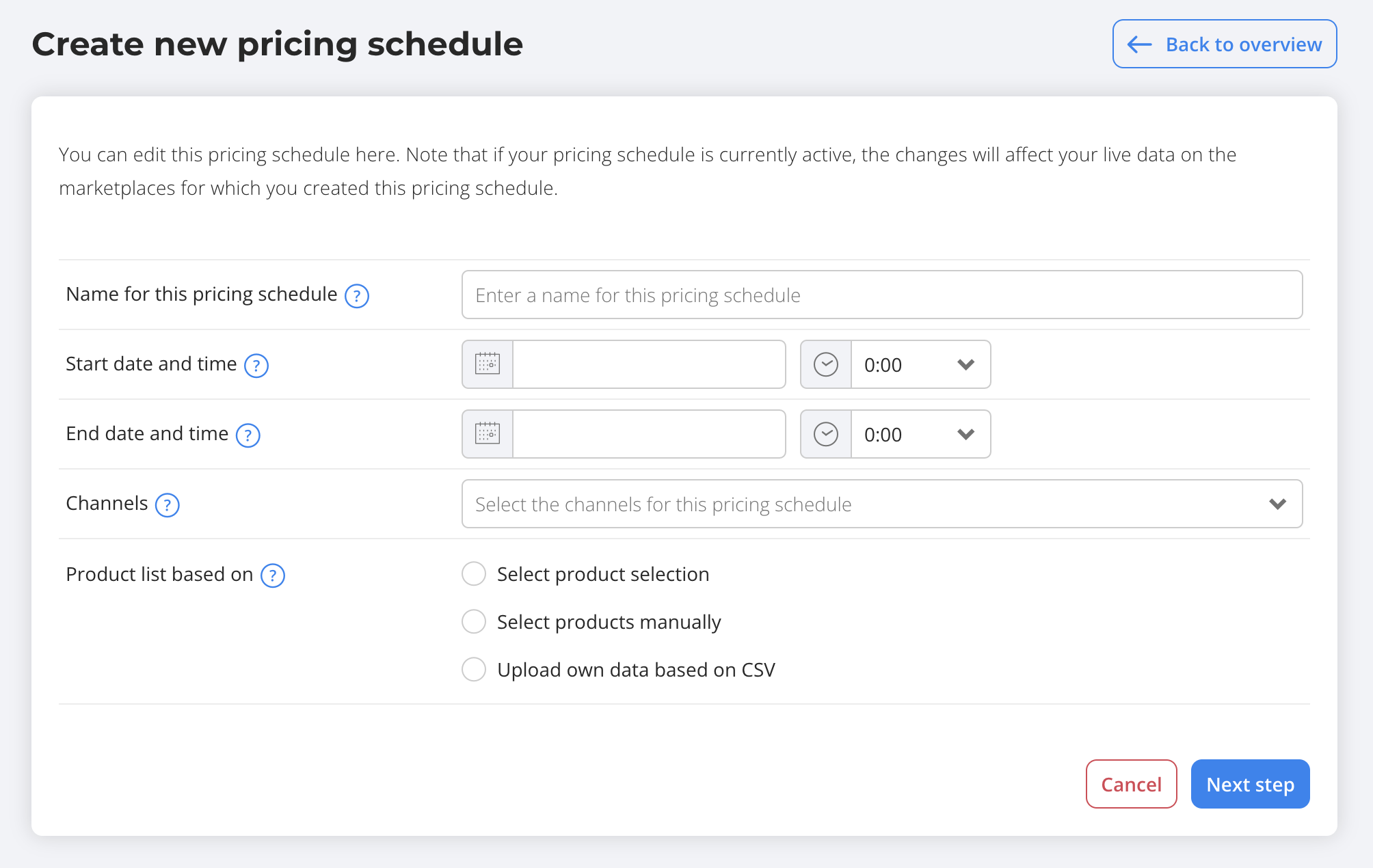
Then you are going to follow the steps to create a new rule. Follow the steps one by one. Is it unclear what exactly you need to choose or enter in a field? Then click on the icon with the question mark, next to a field, to get more information.
You can choose from 3 options to determine which products to use in your price planner rule. A selection based on product selections, a manual selection of products, or a CSV file with your products.
![]() Good to know when using a product selection: you import the products from a product selection. So your products will not be automatically updated in your price planner when the product selection changes. EffectConnect loads the products in the product selection once.
Good to know when using a product selection: you import the products from a product selection. So your products will not be automatically updated in your price planner when the product selection changes. EffectConnect loads the products in the product selection once.
Have you changed your product selection afterward, and do you want this to be updated in the price planner as well? Then change your price planner rule to implement this change again.
After saving the rule, the price changes will be exported within 20 minutes (if the start date and time are later than the actual date and time).