Tag manager
With the Tag manager, you can give your orders certain tags, based on specific conditions. With these tags, you can take further actions in EffectConnect and your webshop.
Go to
What is the Tag manager, and what do you use it for?
The Tag manager is a module in EffectConnect that makes it possible to give orders certain tags. You can see it as a 'label'. Based on a tag you can define further actions in EffectConnect.
For example, when an order has an external fulfillment (like Fulfilment By Amazon), give the order a tag 'FBA'. Based on this tag, you can disable an order export (towards your webshop) by using the tag in the queue rules. Another situation where you can use the tags is when you're having a custom API connection with EffectConnect. Then you can import the orders from EffectConnect, including the tags. In this way, you can implement the tags in your own webshop or e-commerce system.
Never thought about using tags? Then no worries. You probably don't need them.
How to use the Tag manager?
To enter the Tag manager, navigate to 'sales > tag manager' to open the Tag manager module.
-
- How to create a new rule?
To create a new tag, click on 'new tag' on the top right of the screen. The tag can be made based on conditions.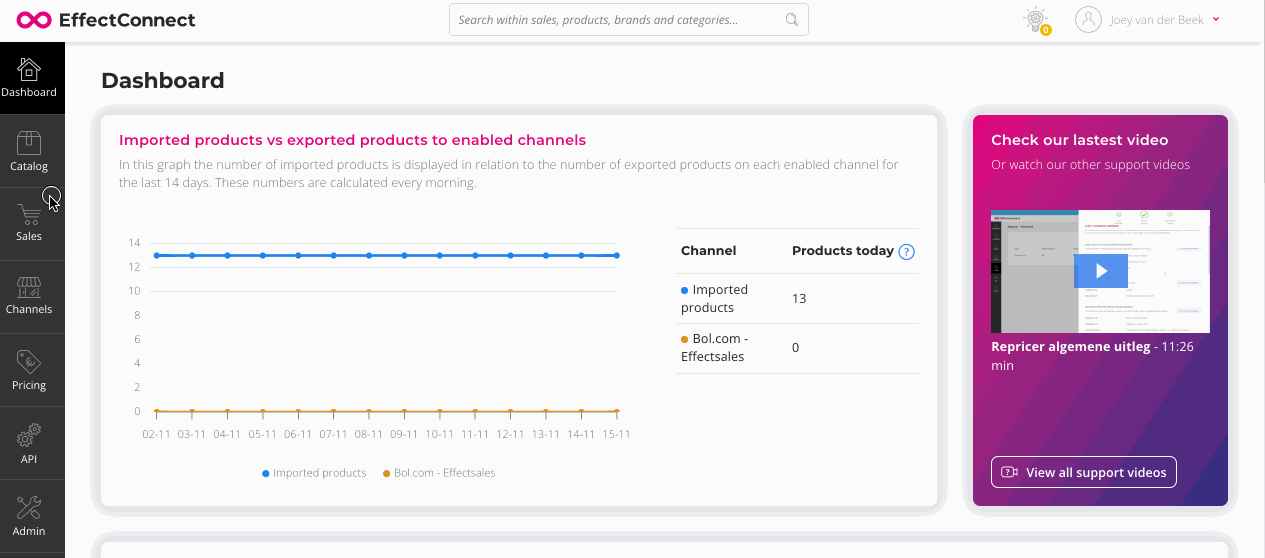
- The difference between normal tags and sticky tags
When you add a rule for a tag, the tag will be applied when the orders meet the given conditions. As soon as the order conditions change and do not meet the conditions anymore, the tag will be removed. For example, when you give a tag to an order that is not exported yet, the tag will be removed as soon as the order is exported.
A sticky tag is a tag that will always be active on the order. Regardless of the following changes in the order.
- How to create a new rule?
![]() Changes in your rules don't affect the orders that are already imported to EffectConnect. These will only affect new orders.
Changes in your rules don't affect the orders that are already imported to EffectConnect. These will only affect new orders.
If you have any questions, please contact us. We're glad to help you!