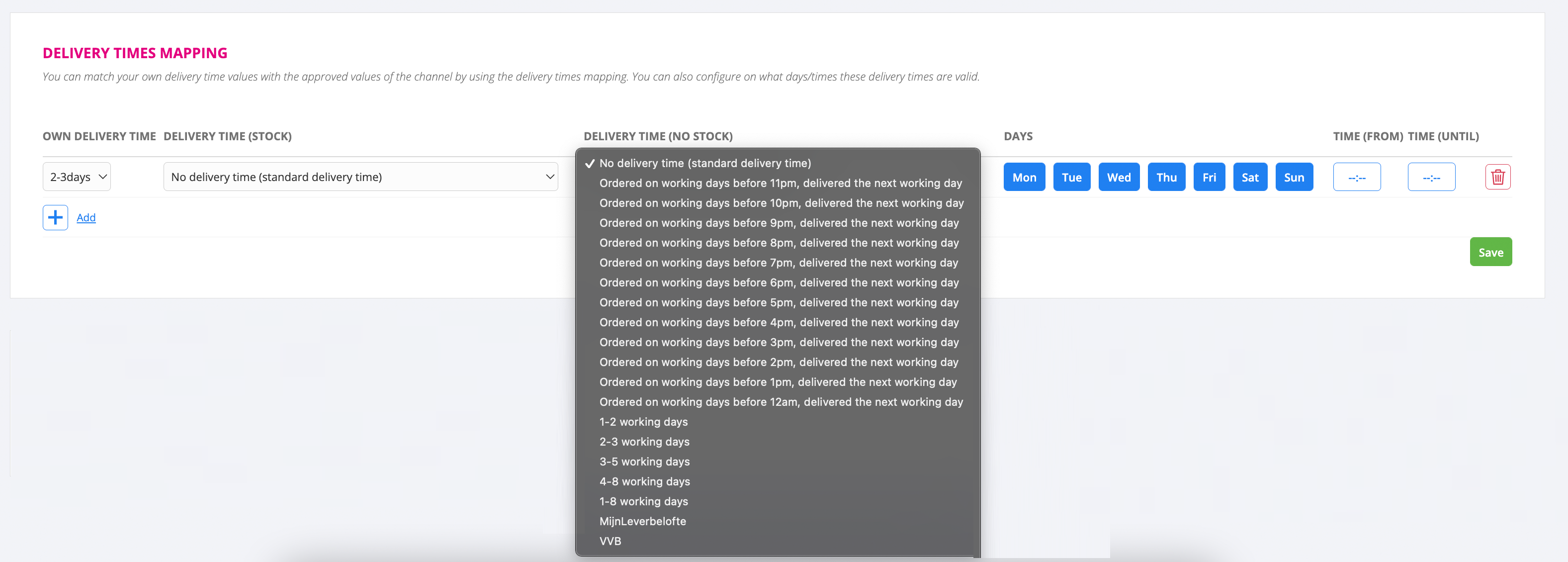What are backorders, and what do I use them for?
A backorder is basically an order for a product that you currently don't have in stock. So in this case, the delivery time will be longer than for an order that is in stock. This is because you need to order the product from your supplier.
Backorders are always enabled in your webshop, not in EffectConnect. It is your webshop that needs to accept the order, although the product is not in stock.
If you're not familiar with how to enable backorders, please contact your IT specialist which can help you with your question.
When backorders are enabled for your product(s), you can configure a different delivery time for these products, you can do this in your channel settings. You can read more about configuring your channel and delivery times for backorders in this article on part 3:E.