What is a data source?
The Feed Manager is a tool that allows you to add your product data to a Feed.
The product data you'll find in the Feed Manager is retrieved from a data source. That source can in this case be an XML or CSV file (which you provide yourself), or you link the Feed Manager environment to an EffectConnect (marketplaces) environment. With the latest method, you create a link from your webshop or source data, to EffectConnect, to the Feed Manager.
Adding a data source is the first step when you first start using the Feed Manager. You can't use the Feed Manager without a data source.
How to add your data source?
- To add a source, you can click 'Go to source management' in your Feed Manager dashboard.
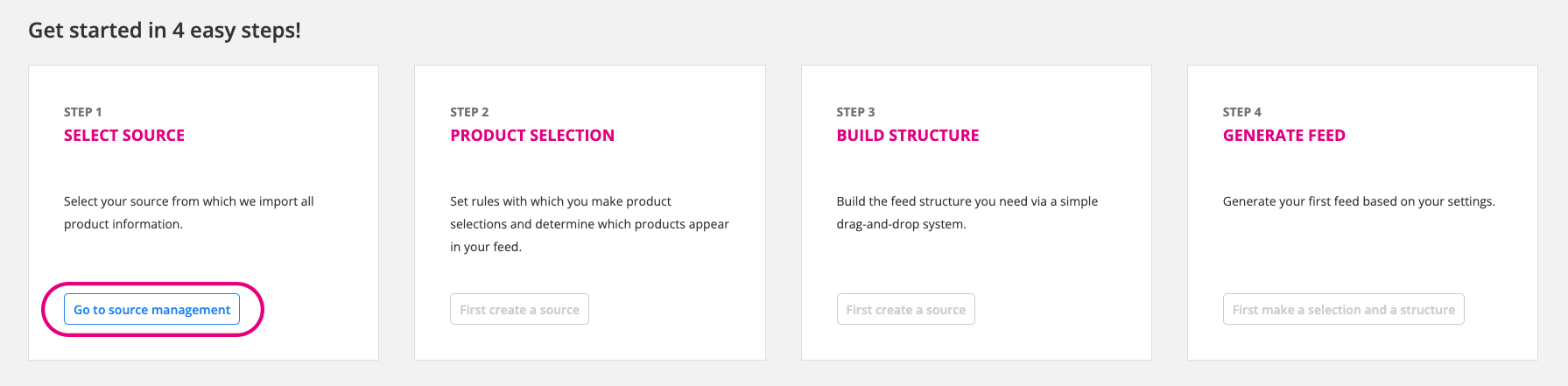
You can also choose to select 'settings' and then 'sources' from the menu on the left. Next, follow the steps to configure your data source. - Next, select if you would like to use an EffectConnect environment (this is only possible when you already have an EffectConnect environment), a CSV file, or an XML file. If you're not sure which type you need to use, contact us.
Good to know, after this step the data is loaded into the Feed Manager and you can continue working in our user-friendly interface.
If you have any questions about your data source to use in the Feed Manager, don't hesitate to contact us. We're glad to help you out.
