How do I determine my minimum and maximum price in the repricer formulas?
If you use EffectConnect's repricer, you should also set minimum and maximum prices. You do this to prevent your price from dropping or rising too much.
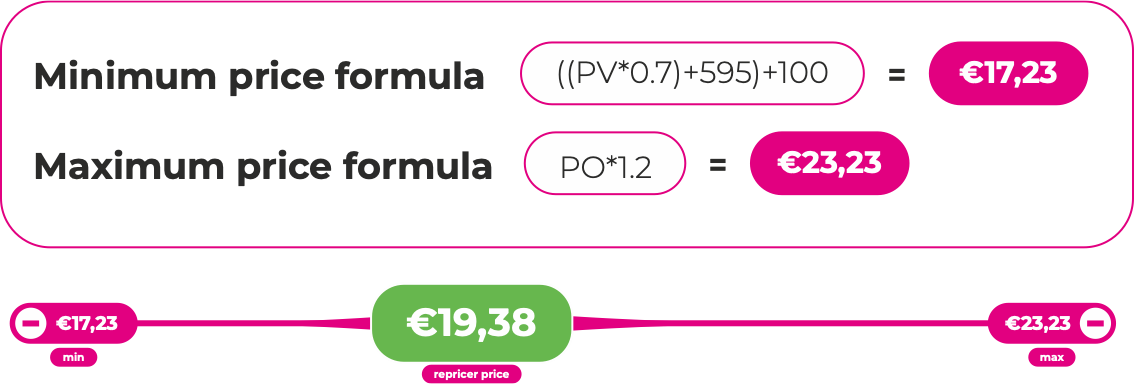
When you set your minimum price, it's good to keep a number of factors in mind.
It is easy to set a minimum price of 10% and no higher, but it is better to think carefully about the price factors involved. For example, you have shipping costs, energy costs, costs for storing your products, depreciation costs, and so on.
Our advice
Make all your costs as transparent as possible and include them in your formulas. You can also choose to include certain costs in your source data. For example, the shipping costs for a particular product. You can indicate these costs in your source data for each product and then use them in your repricing rules by linking these data to custom placeholders. In this way, you can have your shipping costs automatically calculated in your repricer formulas.

To know more about using formulas, read this article.
It is difficult for us to say in advance what your ideal formula is, it is important to think about it yourself. If you would like us to think along with you, we will be happy to do so. Feel free to contact us for more information.
![]() Good to know: if you use a placeholder in your formulas, it is also important that this placeholder contains a price for all products. Otherwise, a product will be skipped when it has an empty value in a placeholder.
Good to know: if you use a placeholder in your formulas, it is also important that this placeholder contains a price for all products. Otherwise, a product will be skipped when it has an empty value in a placeholder.
For example: if you use PI in your formulas, which represents the purchase price, then you should also have a purchase price in your data for all your products. Otherwise, the product will be skipped.