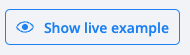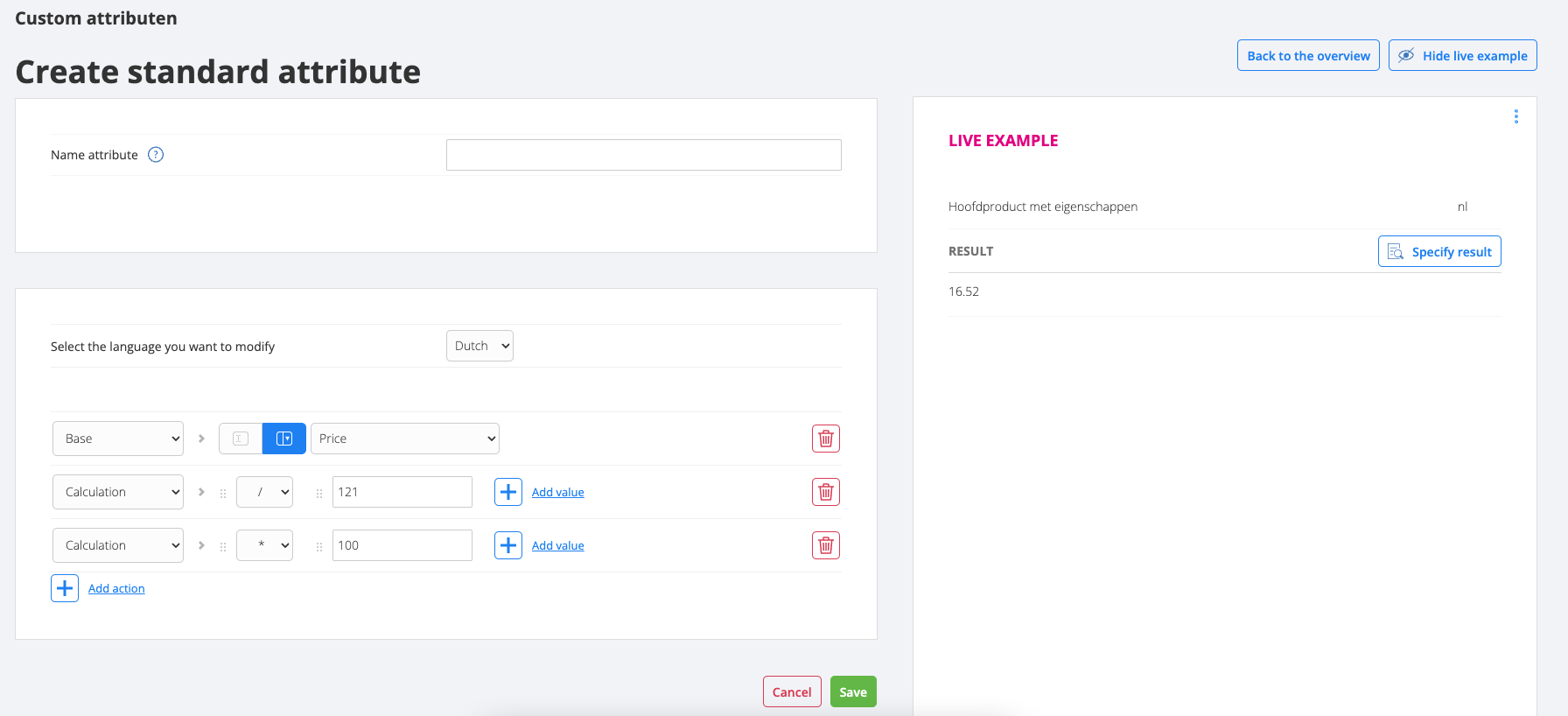How to change your prices using custom attributes
With custom attributes, you can change the prices of your products by using mathematical and logical functions.
Go to
- When and why do I create a 'new price' with a custom attribute?
- How do I create a custom attribute for a price change?
When and why do I create a 'new price' with a custom attribute?
There are two methods that you can use to change your prices towards the marketplaces, surcharges, and custom attributes.
With surcharges, you can modify your price attribute that's been configured in the channel. So for example, when your price of the product is €10, you can configure a surcharge of 10% before the price will be exported towards the marketplace.
When you're using custom attributes, you're basically creating a new base price for the channel, which is made up of the settings you configured in your custom attribute. You normally use a custom attribute when you want to use a whole new 'base price' for your marketplace without using the surcharges.

This is for example mostly used when you're having a connection with a marketplace that would like to receive the prices without tax. In this situation, you can create a custom attribute, that takes your regular price, and extracts the tax.
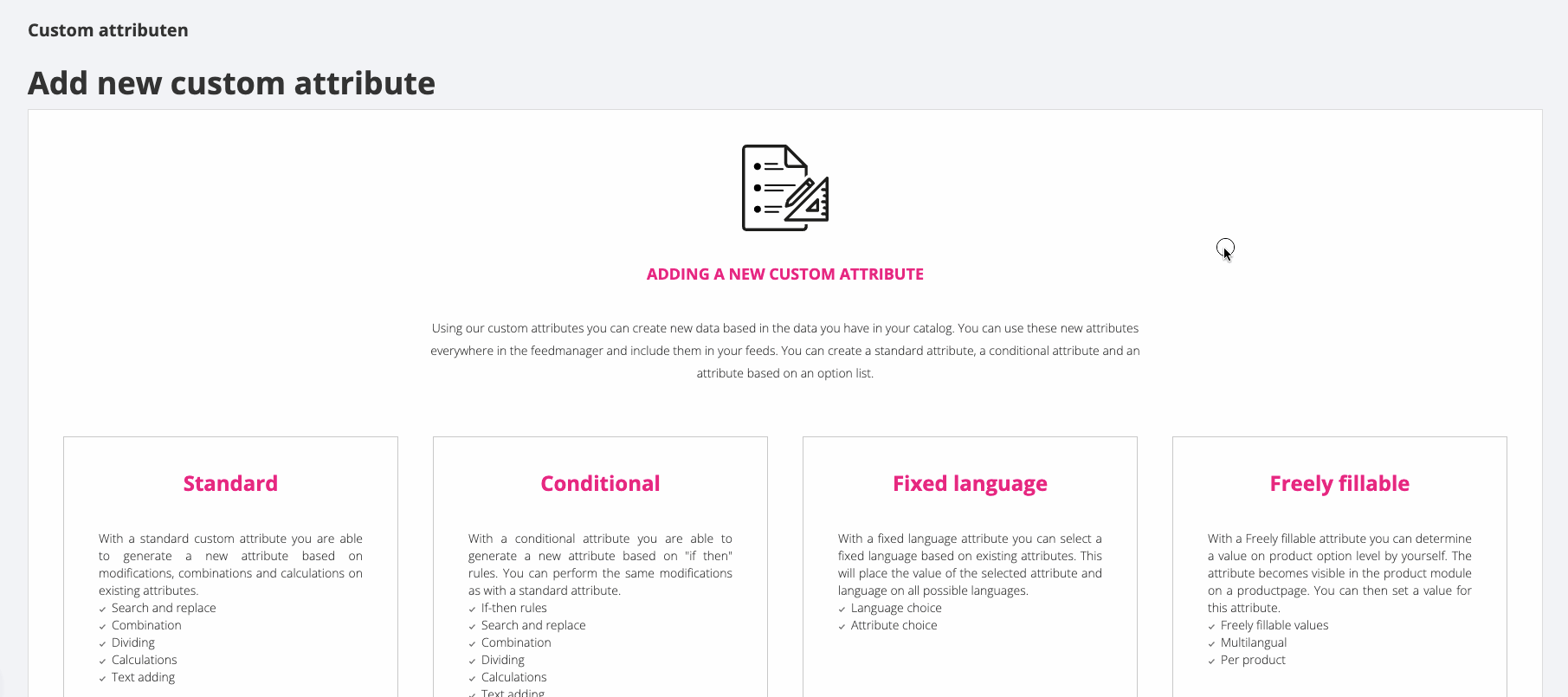
How do I create a custom attribute for a price change?
To create a custom attribute, which you're going to use for a new price, you create a new 'standard custom attribute' (not sure how this works? Read this article) and use the 'calculation' action to add mathematical changes to your attribute. 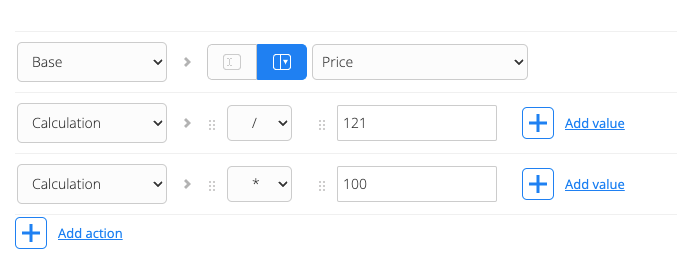
![]() Tip: when you're creating a custom attribute, and you would like to see which result from your custom attribute has, you can always watch a live example of a product.
Tip: when you're creating a custom attribute, and you would like to see which result from your custom attribute has, you can always watch a live example of a product.
You can show a live example by clicking the button. on the top-right screen.