![]() Good to know: this document explains the must-knows about the marketplace. It doesn't explain how to add this channel to your EffectConnect account. If you would like to know how to add a channel in EffectConnect, read this article.
Good to know: this document explains the must-knows about the marketplace. It doesn't explain how to add this channel to your EffectConnect account. If you would like to know how to add a channel in EffectConnect, read this article.
Go to
- About Beslist.nl
- How to create or enrich product data on Beslist.nl?
- About the synchronization times
- Troubleshoot
About Beslist.nl
The shopping cart of Beslist.nl offers many opportunities for sellers to reach consumers in the Netherlands and Belgium. Beslist.nl evolved from a price comparison site to a marketplace, which now enables consumers to immediately order and pay on this platform. Did you know Beslist.nl attracts as much as 4 million monthly visitors?
Please keep in mind that you must have a seller account with the marketplace, without an account you cannot sell. Each marketplace may have its own terms and conditions, always read them carefully before you start selling.
How to create or enrich product data on Beslist.nl?
There are 2 things you need to do to create or enrich product data on Beslist.nl.
- Create product mappings
You can create products on Beslist.nl by creating a mapping group in EffectConnect. To read more about creating mapping groups, and how this works, read this article and read the part of 'creating a mapping for a legacy channel'.
Please keep in mind that mapping groups are mandatory to get your products online. Please pay attention to a correct and good-filled mapping group, before you send your product URL to your account manager (next step).
 Good to know: For Beslist.nl and Beslist.be it is necessary to have Dutch data imported into EffectConnect. It is not possible to create or enrich product information, using another language with a Beslist.nl channel.
Good to know: For Beslist.nl and Beslist.be it is necessary to have Dutch data imported into EffectConnect. It is not possible to create or enrich product information, using another language with a Beslist.nl channel. - Send your product feed URL to Beslist.nl
Once you configured your channel in EffectConnect by your needs and wishes, you can activate all the synchronizations. After 24 hours, there will be a feed URL visible in the same channel configuration. This feed URL needs to be sent to your account manager at Beslist.nl. This is something you need to do yourself.
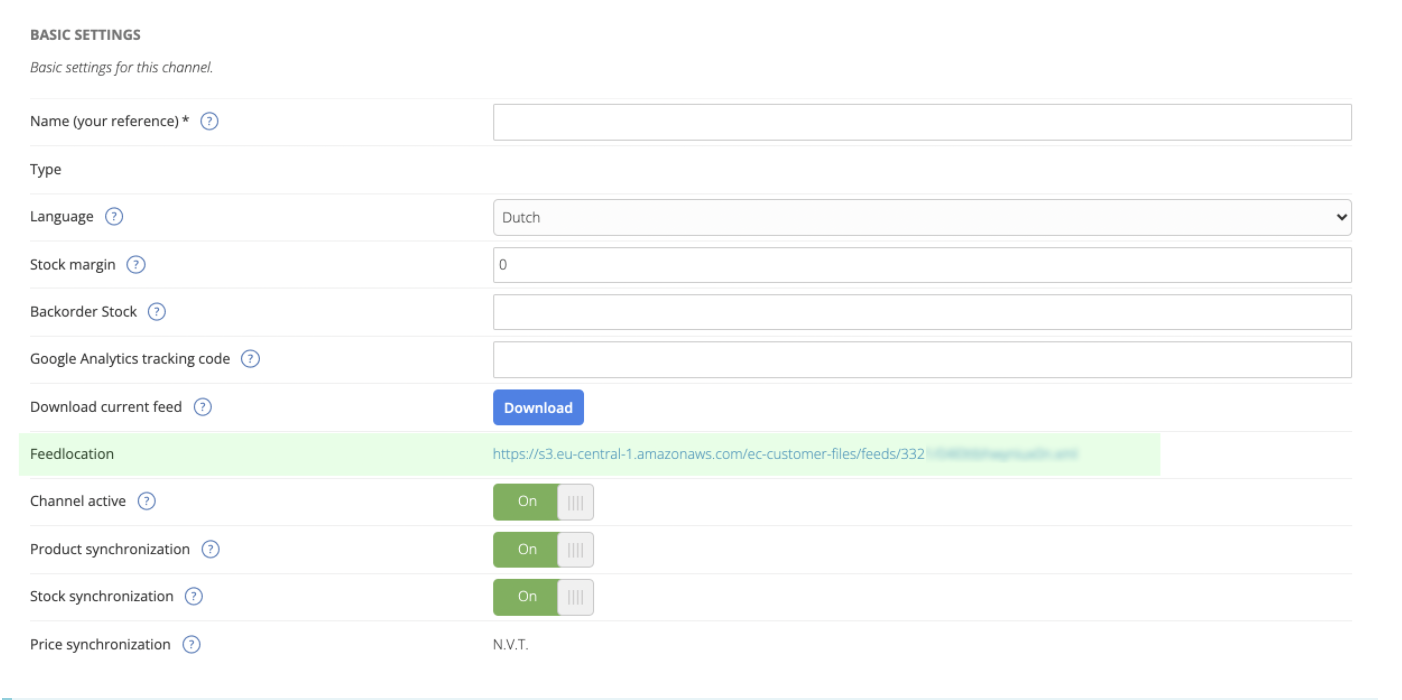
![]() Good to know: it is necessary to have Dutch data imported into EffectConnect. It is not possible to create or enrich product information, using another language with a Beslist.nl channel.
Good to know: it is necessary to have Dutch data imported into EffectConnect. It is not possible to create or enrich product information, using another language with a Beslist.nl channel.
About the synchronization times
A Beslist.nl channel synchronizes according to the default synchronization times EffectConnect maintains. To read more about our synchronization intervals, read this article.
Troubleshoot
I don't have, or forgot, my API keys for configuring Beslist.nl
You can generate new keys inside your Beslist.nl seller central. If you don't know where to find them, please contact your account manager at Beslist.nl.
My (new) products don't show up in my Beslist.nl account
- Check if you correctly configured your channel.
- Check if the products are enabled in EffectConnect
- Check if the synchronization times are respected. If the products still don't show up online, contact us for further assistance. Please keep in mind that it can take a few days before products show up online in your Beslist.nl dashboard. If you need any help regarding new products that need to be accepted by Beslist.nl, contact your account manager at Beslist.nl.
