Everything you need to know about the marketplace Naduvi
![]() Good to know: this document explains the must-knows about the marketplace. It doesn't explain how to add this channel to your EffectConnect account. If you would like to know how to add a channel in EffectConnect, read this article.
Good to know: this document explains the must-knows about the marketplace. It doesn't explain how to add this channel to your EffectConnect account. If you would like to know how to add a channel in EffectConnect, read this article.
Go to
- About Naduvi
- Good to know about your offers
- How to create or enrich product data on Naduvi?
- How to configure delivery times
- About the synchronization times
- A way to check if your offers and content are processed by Naduvi
- Troubleshoot
About Naduvi
Naduvi is a new concept in the marketplace landscape. Naduvi works as an outlet for brands and companies in the home and living industry. Ideal if you work with a rapidly changing assortment! In this way, you don't have any remaining products and the customer is happy with a great deal.
Furthermore, as a seller on Naduvi, you can benefit from their partner services. These include marketing services, dedicated brand pages, and a customer service team that is available 7 days a week.
Please keep in mind that you must have a seller account with the marketplace, without an account you cannot sell. Each marketplace may have its own terms and conditions, always read them carefully before you start selling.
Good to know about your offers
To sell on Naduvi, you need to be able to offer at least 50% of your assortment with a price that's (at least) 30% lower than the recommended sales price. To know more about the sellers conditions, please contact your account manager at Naduvi.
How to create or enrich product data on Naduvi?
There are two operations needed to get new products online or to enrich existing data on Naduvi.
- You can create products on Naduvi by creating a mapping group in EffectConnect. To read more about creating mapping groups, and how this works, read this article and read the part of 'creating a mapping for a legacy channel'.
- You need to map (link) your brands to the brands of the Naduvi marketplace. Otherwise, the products will not be accepted by Naduvi.
To do this, you go to 'channels > mapping > Naduvi > settings (on top of the screen)'. On this page, you will find your own brands, which you can link to a brand that is known at Naduvi, at the right side of the screen.
![]() Good to know: For Naduvi it is necessary to have Dutch data imported into EffectConnect. It is not possible to create or enrich product information, using another language with a Naduvi channel.
Good to know: For Naduvi it is necessary to have Dutch data imported into EffectConnect. It is not possible to create or enrich product information, using another language with a Naduvi channel.
![]() Good to know: It may take some time before your (new) product information is visible on this marketplace. This is because a manual check is done by the marketplace itself.
Good to know: It may take some time before your (new) product information is visible on this marketplace. This is because a manual check is done by the marketplace itself.
Do you have questions about the lead time or processing of your product information? Then please contact the marketplace itself. EffectConnect is not able to speed this up.
How to configure delivery times?
Configuring delivery times at Naduvi works a bit differently than most of the other channels.
To set your delivery times in the Naduvi channel settings, you can use numbers that represent a delivery time. Below you will find the numbers with the corresponding delivery times.
15 = ordered before 15:00, next day delivery
16 = ordered before 16:00, next-day delivery, and so on.
This is possible up to 23:00 (with number 23).
To configure delivery times in days, use the following numbers:
1 = 1 workday delivery time
2 = 2 workdays delivery time, and so on. This is possible for up to 10 delivery days.
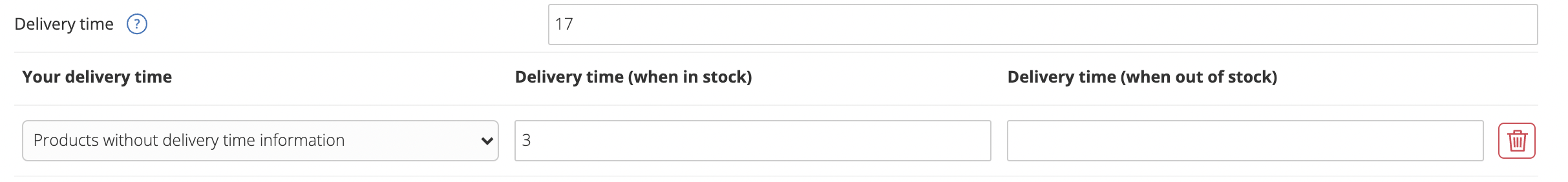
About the synchronization times
A Naduvi channel synchronizes according to the default synchronization times EffectConnect maintains. To read more about our synchronization intervals, read this article.
A way to check if your offers and content are processed by Naduvi
Go to the seller dashboard.
To check your offers navigate to 'my inventory > import from file > track offer imports'.
To check your content, go to 'my inventory > import from file > track product imports'.
On these pages, you can find the reports that Naduvi has to show if products are processed, accepted, or rejected.
Troubleshoot
I don't have, or forgot, my API keys for configuring Naduvi
You can generate new keys inside your Naduvi seller central. If you don't know where to find them, please contact your account manager at Naduvi'.
Products are shown double in my Naduvi account, what now?
This normally happens when you've changed the SKU's that are being used. In this way, products are created again, and the old ones will remain in your dashboard which leads to double products.
The way to solve this is to remove the products with the 'old SKU's. If this happened with a lot of products, you can empty your inventory at Naduvi and request our customer success department to refill your inventory by re-sending the offers.
My (new) products don't show up in my Naduvi account
- Check if you created a mapping, which includes all the mandatory data.
- Check if the products are enabled in EffectConnect
- Check if the synchronization times are respected. If the products still don't come online, contact us for further assistance. Please keep in mind that it can take a few days before products come online in your Naduvi dashboard. If you need any help regarding new products that need to be accepted by Naduvi, contact your account manager at Naduvi.