You can add additional attributes (and therefore product information) to your products in your Shopify environment, and then use them in EffectConnect.
You can use the attributes in EffectConnect to create product mappings to send your product information to the marketplaces, create new custom attributes based on your existing data, or you can use the attributes to create a product selection. This way you can, for example, filter all products with the color red and perform an action on them.
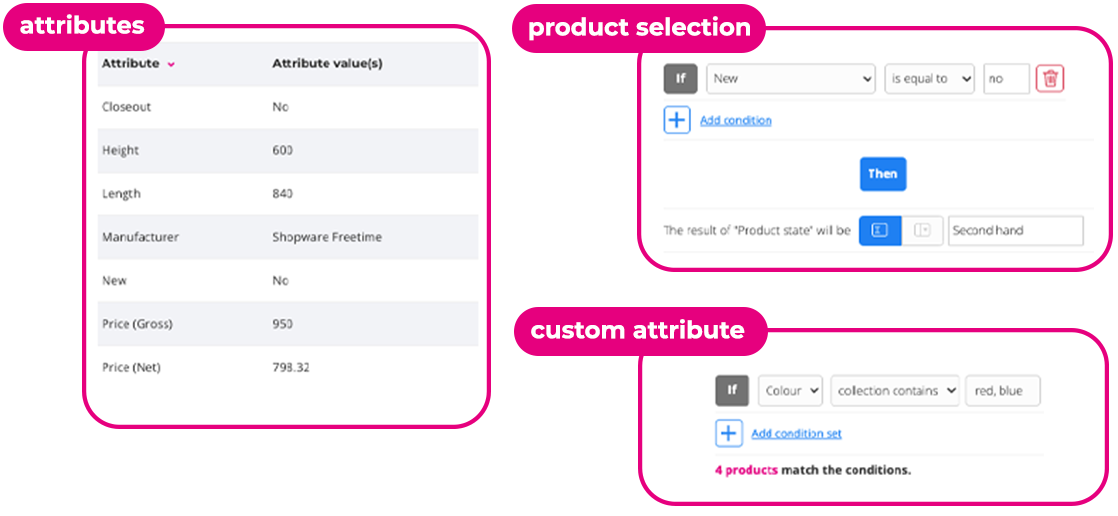
To add extra attributes in Shopify you need to add extra 'custom fields' in the settings of your webshop, you can do this at 'meta fields guru' and then add 'tags' to the products.
Because the interface of Shopify is constantly being improved and thus can change, we have deliberately chosen not to make screenshots, as this can cause confusion.
If you can't find where exactly to create these 'tags', we advise you to contact the Shopify service desk.
Please keep in mind that it may take some time before new product information (such as the 'tags') is visible in EffectConnect. To learn more about sync times, read this article.
