Why is my product not exported to the marketplace?
If you would like to know why your product is not exported to the marketplace, you can check multiple things to find out the reason. Walkthrough the following checklist to find out why your product is not exported.
- Is your product visible within EffectConnect? If not, then this will be the issue. If this is a new product, it can take a while before this product will be imported into EffectConnect. You can read more about the synchronization times in this article.
It is also necessary that your product is placed in the correct store view if your webshop has multiple store views. If you need any help regarding this, please contact us. - Does your product has the mandatory information to be sold online? Think of stock, EAN code (if necessary by the marketplace)?
- Is your product enabled in your webshop? This is necessary to sell the product on the marketplaces.
- Is your product added in the product selection that is used in your channel (and export) settings?
- Is your product excluded due to a blocking rule in your channel settings?
If you checked the points above, and your product is still not for sale on the marketplace, you can check the export logs in EffectConnect to see the status of the last export for that product.
To read the export logs, go in EffectConnect to 'channels > Channel Manager' and edit the channel that you would like to check on. Next, scroll down to 'logs'.
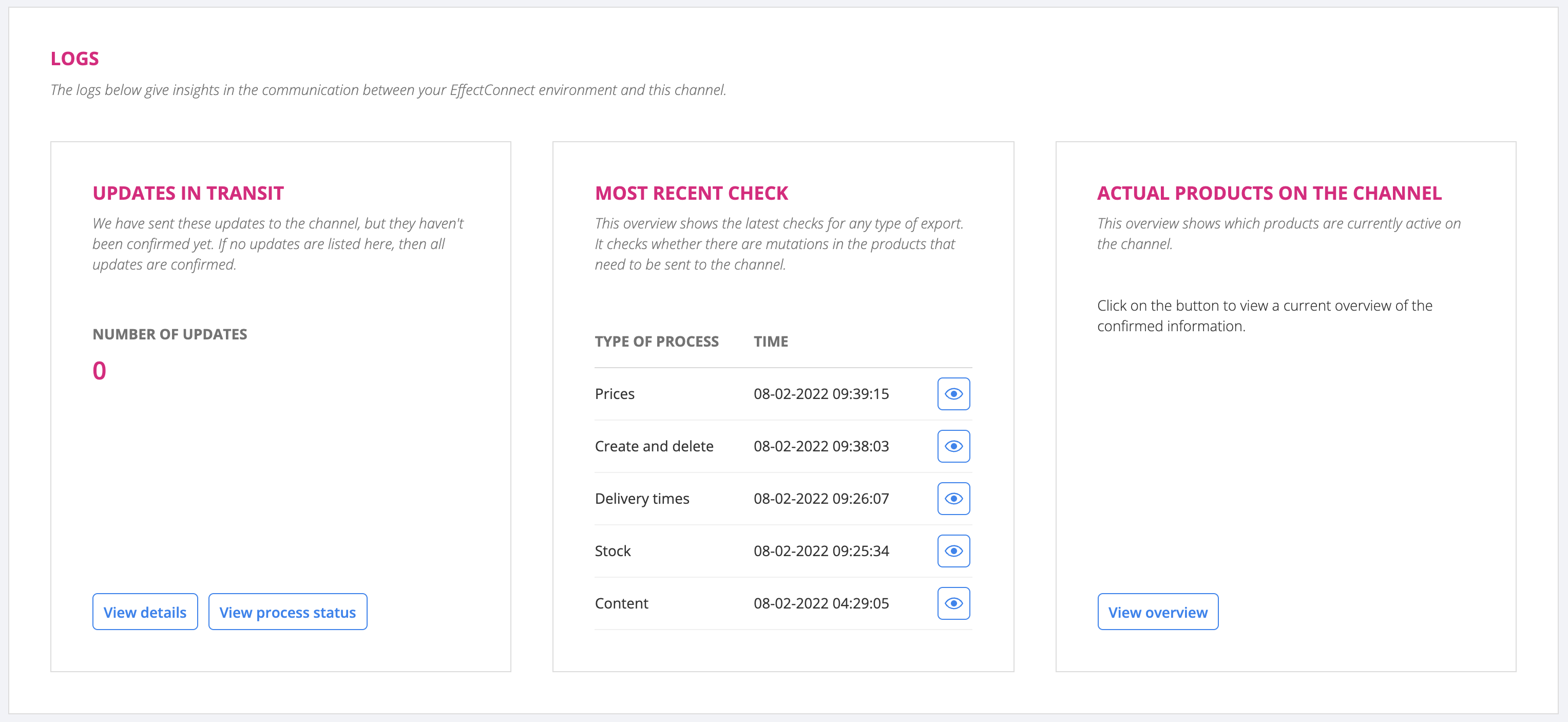
In the second column, you can view different log files, like 'create and delete'. This is the export that places your products 'active' on a marketplace. If you open this log, you can search for your product and see the last status of export for that product.
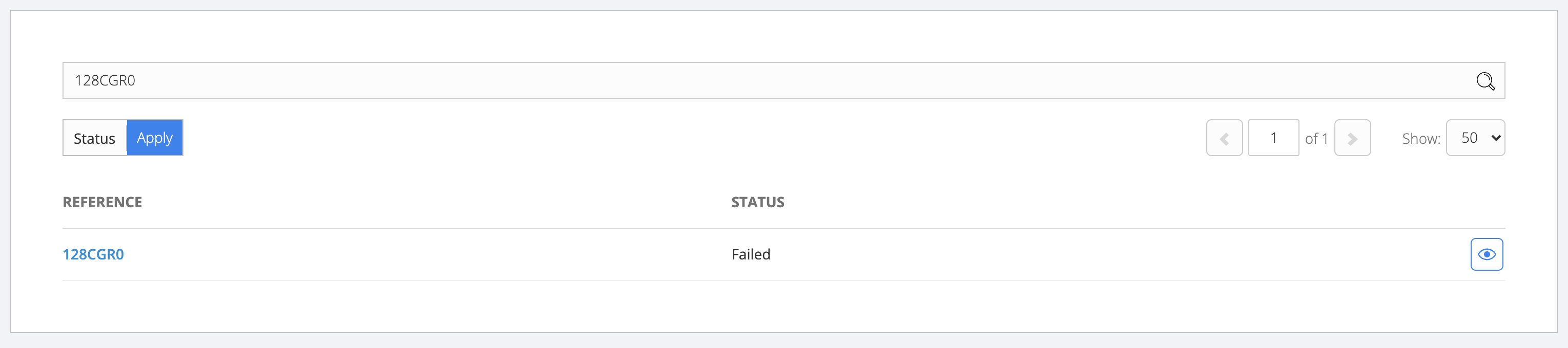
When you click the 'eye-icon', you can see the reason why the export is failed.
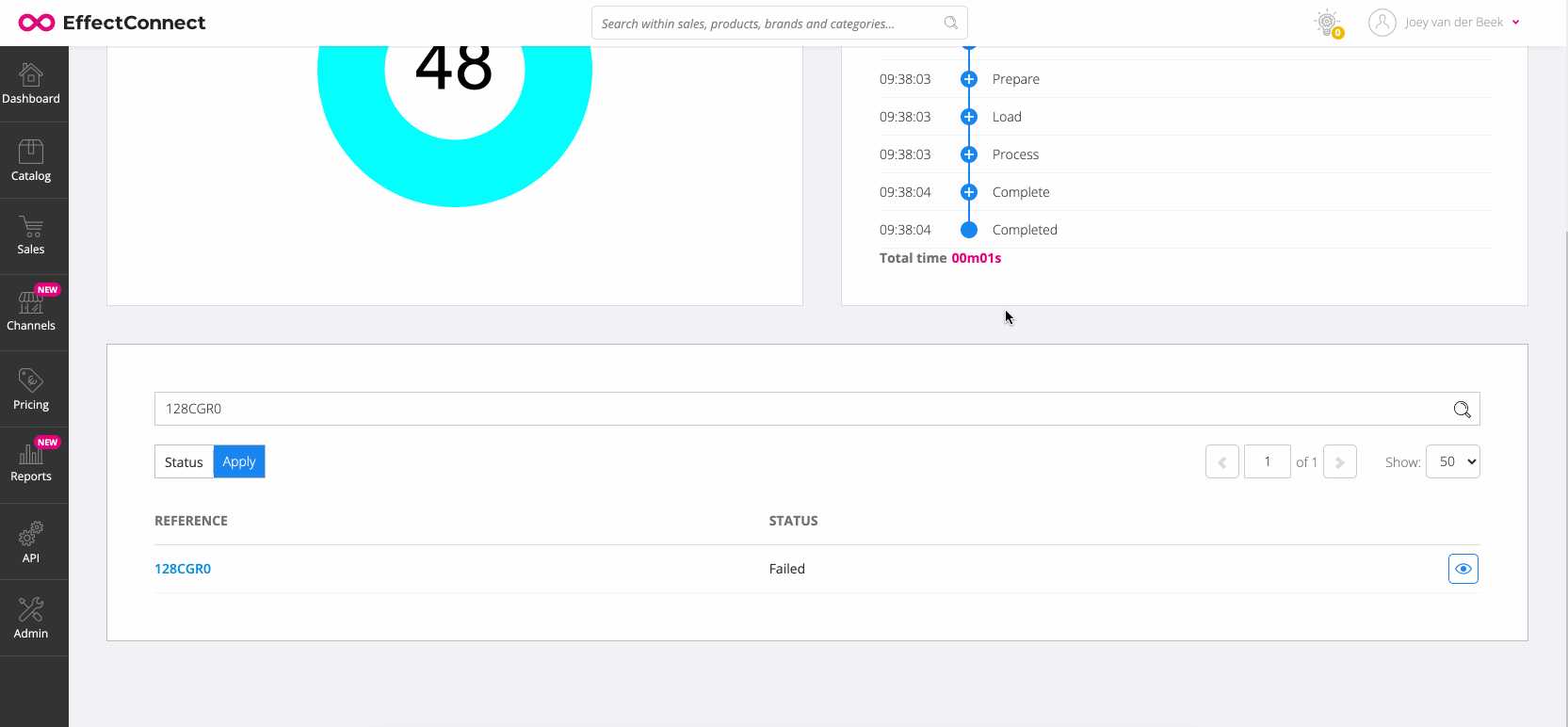
If you need any help with getting your products online, contact us for further assistance. We're glad to help you out!